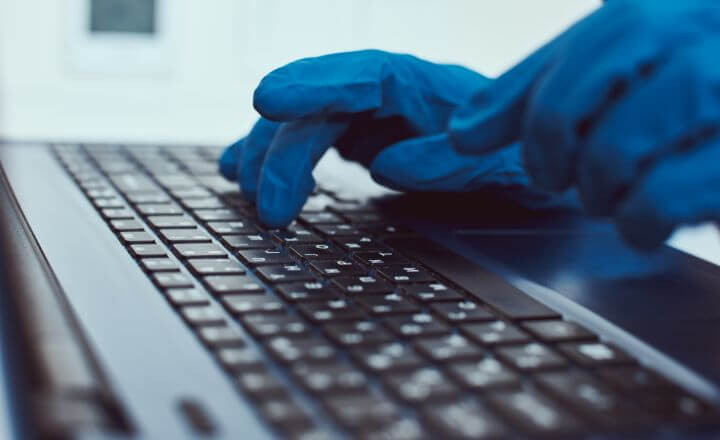(Updated on January 9th, 2023)
In this article, we will discuss the different types of trusts that are available to individuals and businesses. We will also provide a brief overview of the benefits that each type of trust can provide. Finally, we will offer some tips on how to choose the right trust for your needs. With that said, below are 11 common phishing scams, how to identify them and how to protect yourself against them.
1. Spear Phishing
Spear phishing is a more targeted form of email phishing, where the scammer tries to obtain information about specific individuals or organizations. They may do this by researching their target online, by stealing information from their victim’s computer, or through the telephone–which is why it always pays to be suspicious of unknown numbers.
Example of Spear Phishing
An example of spear phishing could be an email that appears to be from your boss, asking you to provide confidential information about your company. The email may have a link that takes you to a website that looks very similar to your company’s website but is actually a fake. Be very careful about clicking links in emails, especially if they ask for confidential information.

2. Email Phishing
Email phishing is a type of online scam where criminals attempt to steal your personal information by sending you a message that looks like it’s from a legitimate source. The email may ask you to provide sensitive information like your password or account number, or it may try to install malware on your computer. It often looks very authentic, so be careful not to fall for it.
Example of Email Phishing
An example of email phishing could be an email that appears to be from your bank, asking you to verify your account information. The email may have a link that takes you to a website that looks very similar to your bank’s website, but is actually a fake. Be very careful about clicking links in emails, especially if they ask for personal information.
3. Whaling
Whaling is a type of spear phishing that targets high-level executives and other wealthy individuals. The scammer sends the victim an email containing a fake request for financial assistance or some other sensitive information.
Example of Whaling:
An example of whaling could be an email that appears to be from your boss, asking you to provide confidential information about a new business deal. The email may have a link that takes you to a website that looks very similar to your company’s website but is actually a fake. Be very careful about clicking links in emails, especially if they ask for confidential information.

4. Smishing
Smishing is a type of phishing scam that uses text messages instead of emails. The scammer sends you a message with a link or an attachment, and if you click on the link or open the attachment, you will install malware on your phone or give away your personal information.
Example of Smishing:
An example of smishing could be a text message that appears to be from your bank, asking you to verify your account information. The text message may have a link that takes you to a website that looks very similar to your bank’s website, but is actually a fake. Be very careful about clicking links in text messages, especially if they ask for personal information.
5. Vishing
Vishing is a type of phishing scam that uses voice messages instead of emails or text messages. The scammer sends you a message on your phone, and if you call the number in the message, you will be connected to a criminal who will try to steal your personal information.
Example of Vishing
An example of vishing could be a voicemail that appears to be from your bank, asking you to verify your account information. The voicemail may have a number that you can call to connect to a criminal who will try to steal your personal information. Be very careful about calling numbers in voicemails, especially if they ask for personal information.
6. Business Email Compromise (CEO Fraud)
CEO fraud, or Business Email Compromise, involves criminals stealing the email credentials of a company’s CEO or other high-level executive. They then use these credentials to send fraudulent emails to employees, asking for sensitive information or money.
Example of CEO Fraud
An example of CEO fraud could be an email that appears to be from your boss, asking you to transfer money to a bank account in order to pay for a new business deal. The email may have a link that takes you to a website that looks very similar to your company’s website but is actually a fake. Be very careful about clicking links in emails, especially if they ask for financial information.
7. Clone Phishing
Clone phishing occurs when the scammer sends an email that is very similar to an email that the victim has previously received. The goal of clone phishing is to trick the victim into thinking that the email is real and clicking on the link or opening the attachment.
Example of Clone Phishing
An example of clone phishing could be an email that appears to be from your bank, asking you to verify your account information. The email may have a link that takes you to a website that looks very similar to your bank’s website, but is actually a fake. Be very careful about clicking links in emails, especially if they ask for personal information.
8. Evil Twin Phishing
Evil twin phishing is a type of phishing attack that uses a fake wireless network to steal your personal information. The scammer sets up a fake wireless network that is very similar to the network you are trying to connect to, and when you try to connect to the fake network, you will give away your personal information.
Example of Evil Twin Phishing
An example of evil twin phishing could be a coffee shop that has a free Wi-Fi network called “Coffee Shop Wi-Fi.” If you try to connect to the “Coffee Shop Wi-Fi” network, you will give away your personal information. Be very careful about connecting to Wi-Fi networks, especially if they have names that are similar to real networks.
9. Social Media Phishing
Social media phishing is a type of phishing scam that uses social media platforms, such as Facebook, Twitter, and LinkedIn, to steal your personal information. The scammer sends you a message on one of these platforms, and if you click on the link or open the attachment, you will be connected to a criminal who will try to steal your personal information.
Example of Social Media Phishing
An example of social media phishing could be a message on LinkedIn that appears to be from your boss, asking you to transfer money to a bank account in order to pay for a new business deal. The message may have a link that takes you to a website that looks very similar to your company’s website but is actually a fake. Be very careful about clicking links in messages, especially if they ask for financial information.
10. Search Engine Phishing
Search engine phishing is a type of phishing scam that uses search engines, such as Google and Yahoo, to steal your personal information. The scammer sends you a link in an email or on a social media platform, and if you click on the link, you will be connected to a criminal who will try to steal your personal information.
Example of Search Engine Phishing
An example of search engine phishing could be an email that appears to be from your bank asking you to verify your account information. The email may have a link that takes you to a website that looks very similar to your bank’s website, but is actually a fake. Be very careful about clicking links in emails, especially if they ask for personal information.
11. Pharming
Pharming is a type of attack that uses a fake website to steal your personal information. The scammer sets up a fake website that is very similar to the website you are trying to visit, and when you try to visit the website, you will be redirected to the fake website. The fake website will ask for your personal information, and once you provide it, the scammer will have access to your personal information.
Example of Pharming
An example of pharming could be an email that appears to be from your bank, asking you to verify your account information. The email may have a link that takes you to a website that looks very similar to your bank’s website, but is actually a fake. Be very careful about clicking links in emails.
Related: How to Build a Healthy Security Culture with a Password Manager?
Tips to Spot and Prevent Phishing Attacks:
An email asks you to confirm your personal information
If you receive an email that asks for personal information, such as your bank account number or social security number, it is probably a scam. Do not reply to the email or click on any links in the email. Instead, contact the company that the email claims to be from using a phone number or website that you know to be legitimate.
An email asks you to open an attachment
If you receive an email that asks you to open an attachment, it is probably a scam. Do not open the attachment. Instead, contact the company that the email claims to be from using a phone number or website that you know to be legitimate.
An email has a link that takes you to a website
If you receive an email with a link that takes you to a website, it is probably a scam. Do not click on the link. Instead, contact the company that the email claims to be from using a phone number or website that you know to be legitimate.
A social media message asks you to click on a link
If you receive a social media message that asks you to click on a link, it is probably a scam. Do not click on the link. Instead, contact the company that the message claims to be from using a phone number or website that you know to be legitimate.
Poor grammar
Bad grammar is often a sign of a phishing scam. Be suspicious of any email or social media message that has poor grammar, as the scammer may not be a native English speaker.
Messages about a high-pressure situation:
Be suspicious of any email or social media message that claims you need to take action immediately, as this is often a sign of a phishing scam. The scammer may try to create a sense of urgency in order to get you to act before you have time to think about it.
Conclusion
Be cautious of any unsolicited emails, social media messages, or attachments that request your personal information. If you are unsure about the legitimacy of an email or message, contact the company it claims to be from using a phone number or website that you know to be legitimate. By being aware of the different types of phishing attacks, you can protect yourself from becoming a victim.