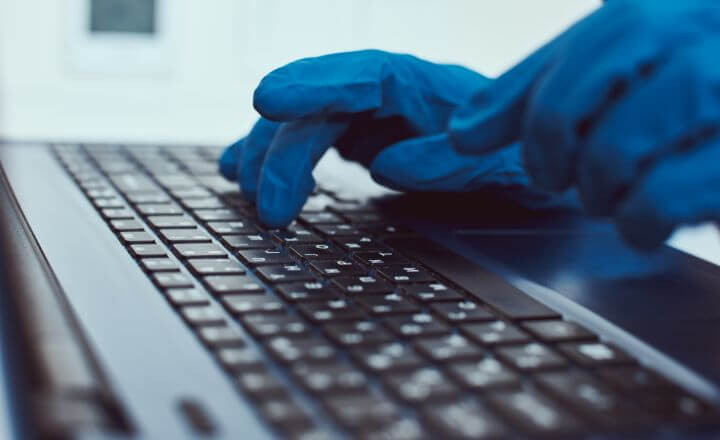(Updated on January 9th, 2023)
As a business owner, you know how important it is to keep your data safe. And if your team works remotely, it’s even more crucial to make sure your cybersecurity tips are top-notch. Here are 14 of the most important ones to have in mind as you and your team continue to work from home or anywhere else in the world.
- 1. If You Have an It Department, How Will They Service and Access Devices and Files From Remote Locations
- 2. Use a Secure Remote Access Solution
- 3. Use a Strong Password
- 4. Use Two-Factor Authentication
- 5. Be Aware of Social Engineering Attacks
- 6. Use a Secure Browser
- 7. Stay Up to Date on Patches and Updates
- 8. Use a Secure Chat Client
- 9. Use a Secure File Sharing Service
- 10. Use a Secure Email Service
- 11. Carefully Consider Your Bring Your Own Device Policy
- 12. Cybersecurity Education
- 13. Establish Good Data Backup Policies and Procedures
- 14. Consider Whether Cybersecurity Insurance Might Be Worth the Money
- Conclusion
1. If You Have an It Department, How Will They Service and Access Devices and Files From Remote Locations
If you have an IT department, you will need to consider how they will service and access devices and files from remote locations, including the kinds of remote IT management tools. One option is to use a remote desktop tool, such as TeamViewer or VNC. This will allow the It department to connect to devices and files from any location. Another option is to use a file-sharing service, such as Dropbox or Google Drive. This will allow the It department to access files from any location.
2. Use a Secure Remote Access Solution
If you’re working remotely, it’s important to use a secure remote access solution to keep your data and communications safe. A good remote access solution will encrypt your traffic and make sure your data is protected. These can be purchased or even built into some operating systems.
If you want to get the most out of your remote access solution, consider using a VPN. A VPN encrypts all of your traffic and can help to prevent snooping and data theft. These are especially important if you have team members who frequently work from unsecured and public connections in places like cafes and airports.
3. Use a Strong Password
When you’re working remotely, it’s important to use a strong password. A weak password can easily be cracked, which leaves your data vulnerable. To create a strong password, combine uppercase and lowercase letters, numbers, and symbols. Don’t use dictionary words or easy to guess combinations like “password” or “123456”. Also, make use of a password manager and randomizer. Both, when combined, offer much better security for your online accounts.

4. Use Two-Factor Authentication
Two-factor authentication is an extra layer of security that can be used to protect your online accounts. When enabled, two-factor authentication requires you to provide two pieces of information in order to log in. This could be a code that’s sent to your phone or a biometric like a fingerprint or iris scan. Two-factor authentication makes it much harder for someone to hack into your account, even if they have your password.
If you want to go even farther than two-factor authentication, you might consider something like radius authentication. Radius authentication requires you to provide a unique code each time you log in from a new device or location. This makes it nearly impossible for someone to hack into your account, even if they have your password and username.
5. Be Aware of Social Engineering Attacks
When you’re working remotely, it’s important to be aware of social engineering attacks. These are attacks where someone tries to trick you into giving them information or access to your account. For example, they might send you a phishing email that looks like it’s from a trusted source (like one of the company’s C-suite executives), or they might call you and try to get information about your account by pretending to be from tech support.
To protect yourself from social engineering attacks, always be sceptical of unsolicited emails, phone calls, and text messages. Make sure that you only give out information if you’re 100% sure that the source is legitimate. And never use the same password for multiple accounts.
6. Use a Secure Browser
When you’re working remotely, it’s important to use a secure browser. A secure browser will help to protect your data and privacy while you’re online. It will also protect you from malicious websites and ads.

There are a number of different browsers that offer security features, including Firefox, Chrome, and Opera. Each offers its own set of security features, so be sure to choose one that best meets your needs. It is important that your employees understand that these are to be used for business purposes only as some browsers have been known to have vulnerabilities.
7. Stay Up to Date on Patches and Updates
When you’re working remotely, it’s important to stay up to date on patches and updates. This means keeping your software and operating system up to date with the latest security patches. These updates often include security fixes that can help to protect your computer from attacks.
To stay up to date on patches and updates, you can set your computer to automatically install them. Or you can check for updates manually on a regular basis.
Either way, it’s important to make sure that your computer is always up to date with the latest security patches. Let your employees know that they should set an update schedule that doesn’t disrupt their workday but still allows for these much-needed updates.
8. Use a Secure Chat Client
When you’re working remotely, it’s important to use a secure chat client. A secure chat client will help to protect your communication from being intercepted by third parties. It will also ensure that your conversations are private and confidential.
There are a number of different chat clients that offer security features, including Signal, WhatsApp, and Telegram. Each offers its own set of security features, so be sure to choose one that best meets your needs. You will also want to consider the integration potential and other functionalities you will need when choosing which collaboration and messaging platform to go with.
9. Use a Secure File Sharing Service
When you’re working remotely, it’s important to use a secure file sharing service. A secure file sharing service will help to protect your files from being intercepted by third parties. It will also ensure that your files are private and confidential.
There are a number of different file-sharing services that offer security features, including DropBox, Google Drive, and iCloud. Each offers its own set of security features, so be sure to choose one that best meets your needs. You will also want to consider the integration potential and other functionalities you will need when choosing which file sharing service to go with.
10. Use a Secure Email Service
A secure email service is an important cybersecurity consideration for remote teams because it helps to protect your email from being intercepted by third parties. It will also ensure that your emails are private and confidential.
The primary benefit of secure email services is that they use end-to-end encryption. This means that your emails are encrypted from the time they leave your device until they reach the recipient’s device. This helps to ensure that your email is protected from being intercepted by third parties, such as hackers or the government.
11. Carefully Consider Your Bring Your Own Device Policy
A bring your own device (BYOD) policy is an important cybersecurity consideration for remote teams. A BYOD policy is a set of guidelines that employees must follow when using their own devices for work purposes. The most important aspect of a BYOD policy is that it helps to ensure that company data is kept secure.
When creating a BYOD policy, you will need to consider a number of factors, including the type of device, the operating system, and the level of security. You will also need to decide whether you want to require employees to use a specific type of device or operating system.
12. Cybersecurity Education
You might want to consider investing in cybersecurity education for your remote team, given that employees constitute your biggest breach threat. There are a number of different ways to educate your team about cybersecurity. One option is to provide them with resources, such as articles, infographics, and videos. Another option is to offer training on specific topics, such as phishing awareness or password management.
You can also choose to integrate cybersecurity education into your onboarding process for new employees. This will help to ensure that everyone on your team is up-to-date on the latest cybersecurity threats and best practices.
13. Establish Good Data Backup Policies and Procedures
Data backup is an important cybersecurity consideration for remote teams. This is because data loss can lead to a number of problems, including downtime, loss of productivity, and loss of customer trust.
There are a number of different ways to backup data, including using on-premises solutions, cloud-based solutions, or a combination of the two. When establishing data backup policies and procedures, you will need to consider a number of factors, including the type of data, the frequency of backup, the recovery point objective (RPO) and the recovery time objective (RTO).
14. Consider Whether Cybersecurity Insurance Might Be Worth the Money
Cybersecurity insurance is an important consideration for remote teams.
This is because it can help to mitigate the financial impact of a data breach. It can also mean the difference between catastrophic loss and irreversible damage to your reputation.
When considering whether to purchase cybersecurity insurance, you will need to consider a number of factors, including the type of business, the size of the business, and the risk profile of the business. You will also need to decide whether you want to purchase a standalone policy or add cybersecurity insurance to an existing policy.
Conclusion
In summation, when running a remote team, cybersecurity is obviously a pressing issue. Cybersecurity will only grow in importance for organizations of all sizes as threat levels increase and cybercriminals become more ubiquitous and sophisticated.
By following the tips in this article, you can help to ensure that your data and devices are secure. And by investing in cybersecurity education for your team, you can help to reduce the risk of a data breach.