(Updated on January 9th, 2023)
How Good is LastPass? What features does it offer, and how does it protect your sensitive data? Find out everything in this in-depth LastPass review.
Did you know that roughly 6.85 million accounts get hacked every single day? The internet is a strange place. Despite being one of the most remarkable products of technology, it can also be a curse.
With lurking hackers and cybercriminals looking to capitalize on your slip-up or a moment of weakness to steal your passwords and access your important websites, the internet can be a highly dangerous place. When it comes to the internet, you can never be too careful. Therefore, it’s never a good idea to recycle passwords.
According to a reliable source, about 51 percent of people utilize the same passwords for personal and work accounts. Relatedly, about 23 million people still secure online accounts with a simple password like 123456, which is not only too common but also weak and easy to guess.
To sum up, most people use weak passwords for account security, making things easier for cybercriminals. Thankfully, for every problem in this world, there’s a solution. For this problem, the solution is a password manager.
Instead of relying on free options, which are usually limited in terms of features and functionalities, we suggest using a premium option.
This article aims to review every facet of LastPass’ operation, so you’ll know everything you stand to gain when you choose it. In this review, we will look at five important factors, which are features, security, user-friendliness, support, and pricing & plans.
Quick Summary of the Review
Here’s a glance at all our assessment criteria and findings relevant to 1Password.
1. Features: LastPass offers some very remarkable features like emergency access and a great autofill utility, and therefore gets all the marks, 5 out of 5.
2. Security: LastPass comes with strict security protocols and unwavering reliability, and gets a perfect 5 score.
3. User-Friendliness: LastPass only gets a 3.5 out of 5 in this category, because of the shortcoming of its limited Windows app
4. Customer Support: For customer support, we give LastPass 3 out of 5, largely because of a lack of direct email support and slow response.
5. Pricing: LastPass gets 4 out of 5 marks for pricing, thanks to its unmatchable free offering and range of affordable plans.
1. Features
If you have no prior experience with password managers, you may not know anything about how they work., it may be a little difficult using a manager that only comes with advanced features.
To the developer’s credit, LastPass is packed with a myriad of features. However, the perfect combination of both basic and advanced features is one of the reasons it’s an outstanding option in our books.
In fact, its free version is not left out, coming with so many features to rival some premium password managers. To be honest, you will be hard-pressed to find any other free option that can rival LastPass’ freemium when it comes to features. That said, we remain on our stance that you should stay away from free options.
Autofill and Password Generator
Moving on, the first striking feature on LastPass is its autofill feature, which enables users to effortlessly retrieve and auto-fill their details. This feature is so seamless that it rapidly normalizes regular LastPass use when you browse. Most password managers often disappoint and come up with all sorts of glitches when navigating, but that’s not a problem for LastPass.
The next remarkable feature you will find on LastPass is its username and password generator. While this feature looks basic, on the surface, it’s practically one of the most important features you will find on any password manager.
With it, creating strong passwords becomes effortless, so you’d never have a need to reuse previous passwords. The manager’s automatic prompt also means the app detects data-entry fields, advises you to save your new password or key in your vault, and prompts you to create a unique password with just one click.
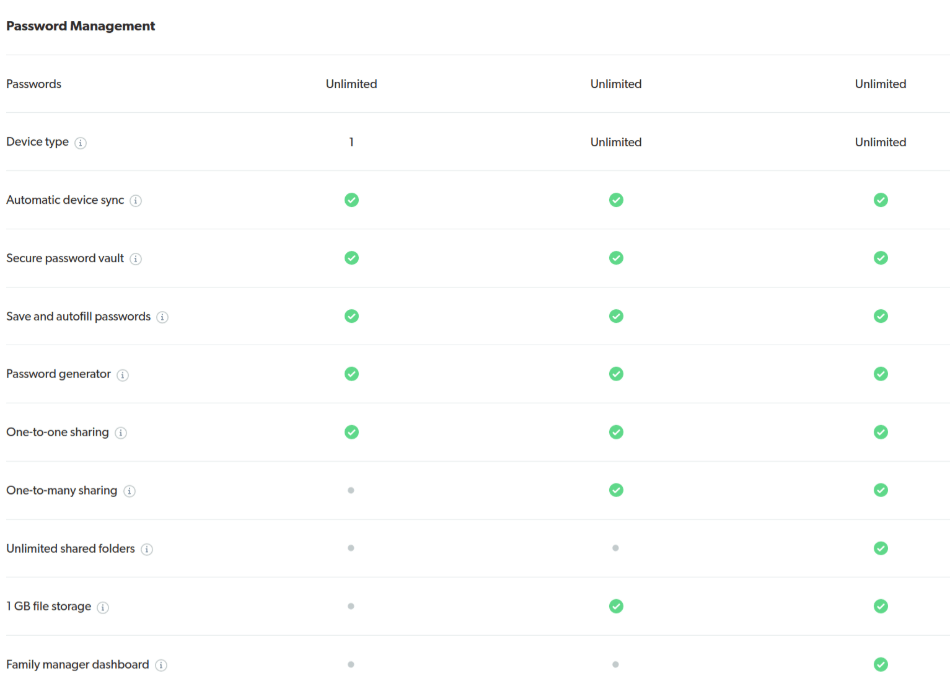
When the automatic prompt is combined with the password generator, you have on your hands an incredible tool that takes the hassle out of everything.
Emergency Access
Another impressive feature you will find is LastPass’ Emergency Access. This is one of the best features on the manager, for sure. It enables users to nominate some trusted people in their lives to gain access to their accounts if the need arises. This feature could be really vital during emergency situations.
However, it’s highly recommended that only the most trusted people in your life should be made emergency contacts. To nominate someone for emergency access, you simply have to enter their email. Then, the person will be able to send a request to have access to your vault.
Once the request is sent, you will receive a notification via email. The notification will prompt you to either decline or accept the request, but you don’t need to choose immediately as there’s usually a wait time. The default wait time is two hours, but you can customize it to up to a month.
The waiting time gives you the time to think about what you are about to do thoroughly and choose to either go ahead with it or discontinue.
However, even after you have granted access, you can revoke it whenever you want. Understandably, this feature can only be enjoyed by users subscribed to Premium and Family plans, and not free users.
Information Sharing Features
Another noteworthy feature is the password-sharing utility. While we never recommend you to share your passwords indiscriminately, some situations can warranty it. If there is ever a need for that, LastPass has the feature and it’s effortless to use. Apart from sharing passwords, you can also share folders.
While Premium subscribers can only share one item, people subscribed to the family plan can enjoy unlimited sharing. just enter the person’s email address and the details will be sent to them. However, you can only share items with other LastPass users.
If the email address you have entered is not associated with any LastPass account, the person will only get a notification explaining to them how to create a LastPass account to access the share.
We think LastPass is remarkable in its features and therefore gets all the marks, 5 out of 5.
2. Security
The security policy of a password manager can make all the difference since your credentials and passwords are not safe without advanced threat detection and encryption. Thankfully, LastPass is one of the most reliable providers in the world in that regard.
The first indicator of their trustworthiness is the zero-knowledge policy, which means that the company does not sell, track, or access any information stored in the user’s vault. All the encryption and decryption happen at the device level, eliminating the likelihood of the company or its staff accessing your password or login information.
Security Protocols
LastPass also uses AES 256-bit encryption to secure your data. Remember that this is the same type of encryption used by banks, governments, the military, and the world’s leading security companies.
This makes your data unbreachable, no matter how skilled the hacker is. Apart from the encryption, the app also utilizes advanced Transport Layer Security, which helps to thwart in-transit attacks.
There are also other security options like multi-factor authentication and security challenges. The former allows you to add an extra layer of authentication, depending on your preference.
You can use a third-party authentication tool like YubiKey for a desktop or laptop, a fingerprint on a smartphone device, or a USB drive for a compatible device. The extra security layer means that even if your master password is compromised, intruders or hackers still can’t access your information from another device.
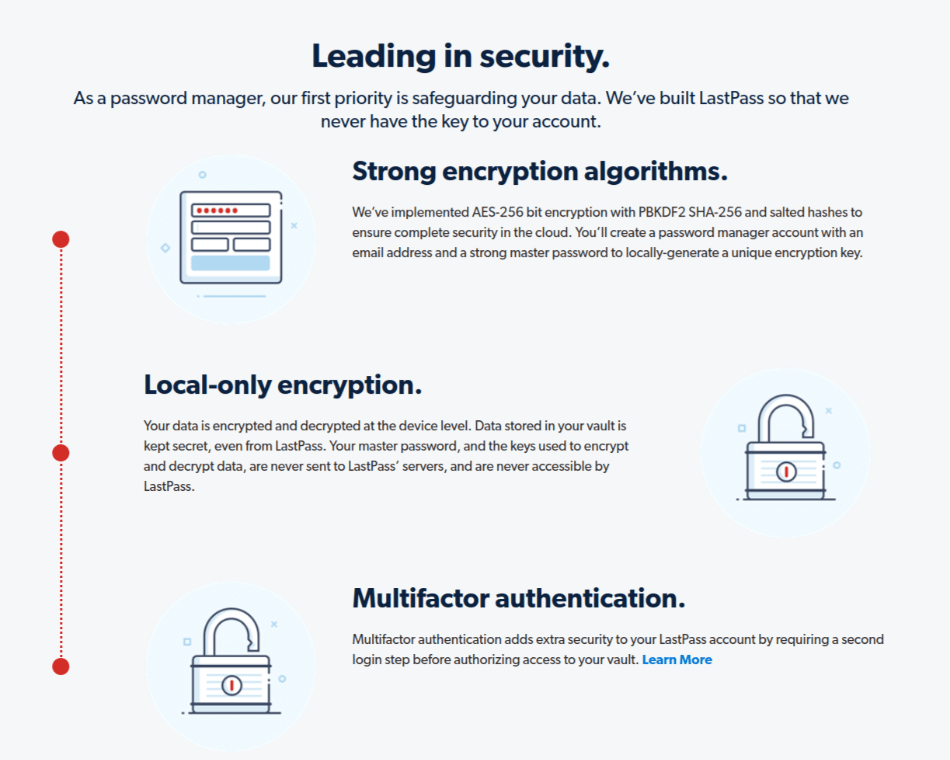
The security challenge feature, on the other hand, helps to audit and review your passwords’ strength. It makes sure that you have effective and secure passwords and that your online accounts aren’t built on a shaky foundation.
LastPass also allows you to use a one-time password or OTP when accessing your account. This is especially helpful when you are logging into your account from a high-risk device, like a public computer. To use this feature, you just need to prompt LastPass to generate the OTP.
Remember, as it’s a one-time-use password, Once you have used it, it can never be used again by anyone.
Again, LastPass gets a perfect 5 score, thanks to its unwavering reliability.
3. Ease of Use
While there are compatible applications for macOS, Linux, Windows, Android, and iOS, LastPass is much more powerful and efficient when you use its web browser extension.
Of course, there are browser extensions for every major platform, enabling users to relish an all-in-one password management experience.
There is a single sign-on option, which means as soon as you have entered your master password, the browser extension will automatically fill in your username and passwords when visiting recognized websites.
Despite the remarkable functionality of the browser extension though, you still need to download the LastPass application. Since that’s where you will be managing your account settings and data.
The app is usually easy to download, no matter the device you are using. And to make things seamless for you when logging in, you only need your master password or biometric information for compatible devices.
Like the browser extensions, the applications, except the windows version, also perform admirability, with syncing being super-efficient and users experiencing no lags whatsoever. On top of that, you can effortlessly work across multiple devices.
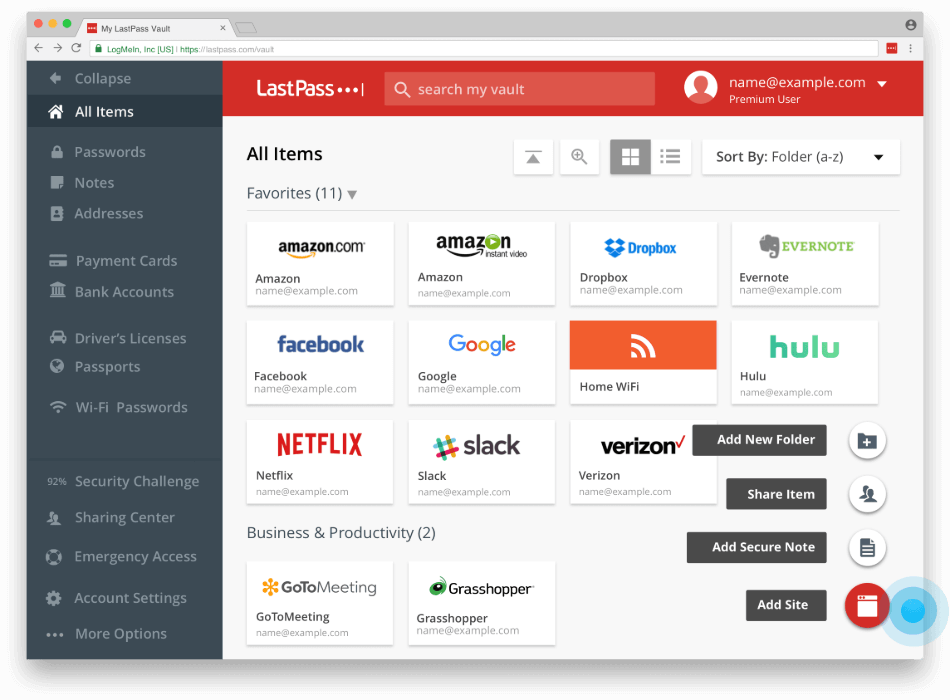
For some reason, the Windows application is hugely limited, missing out on key options like sharing center, security challenges, and advanced features. You are also limited to only 5,000 items. Also, free users can’t use it at all.
According to a spokesperson from LastPass, the company is no longer developing the Windows app, but it will keep being supported and distributed.
Smooth Navigation
Back to the upsides, another striking thing you will quickly notice is that the apps are well designed, each having a beautiful and easy-to-navigate interface. No matter which device you are using, you will enjoy a seamless password managing experience. You will especially appreciate how data is classified into various menu options, making it easy for you to organize your passwords, notes, addresses, and credit cards.
In this category, LastPass gets 3.5 out of 5, only falling short of the perfect scores because of its limited Windows app.
4. Customers Support
Generally, LastPass performs decently when it comes to customer support, offering helpful answers to challenging questions on their website. However, getting in touch with their support team can be a hassle, with limited options available and the highest priority given to the paid users. The free users are mostly left on their own, which is less than ideal.
But that doesn’t mean LastPass support is completely useless. Their website offers a wide range of instructional guides, FAQs, and training videos.
Online Support
LastPass has three Twitter accounts, one for Monday-to-Friday online support, the second for blog posts and general updates about LastPass, and the third one for notifying users about service outages and resolved issues.
For what it’s worth, the Twitter account for live support is quite helpful, but you’d have to be very patient. It’s disappointing, however, that there is no link for direct email support, which means the company expects users to scour through the FAQs and tutorials to find suitable answers to their pressing questions.
Email Support
If you are not able to resolve your problem that way, you can then find the link for email support at the bottom of the web page.
You can submit your questions via a form, after which you’ll be assigned a case number. As expected, paid users get higher priority over other users, but most times, they respond to everyone eventually. It may just take a while.
When it comes to customer support, LastPass scores 3 out of 5. While not perfect, it’s a decent result.
5. Pricing and Plans
The first noteworthy thing about LastPass is its incredible freemium version. To be honest, you will find it difficult to see another free option that can match LastPass’ freemium version in terms of features. However, it does not come with important features like cloud storage, emergency access, and the 2FA option.
Home Users
LastPass, unlike most password managers, offers two distinct products for those looking to secure and automize password and credential management – the Premium Plan and the Family Plan.
Costing $36/year, the Premium plan comes with a wide range of features, which include priority email support, advanced authentication options, emergency access, password sharing from one to many, and 1 GB of secure cloud storage.
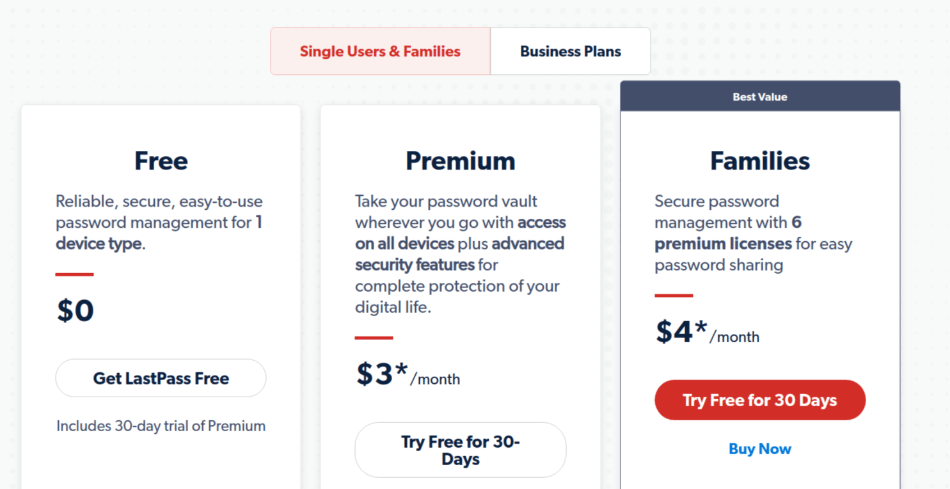
The Family plan is a bit more expensive, at $48/year. This plan is ideal for families since it provides unlimited sharing and accommodates up to six users. Of course, it also comes with all the features of the Premium version, and some unique ones like unlimited shared folders and a family manager dashboard.
Business Users
There are also four exclusive plans for enterprises and businesses: MFA, Teams, Enterprise, and Identity. The MFA plan only offers increased security through multi-factor authentication at $3.00/user/month.
The Teams, Enterprise, and Identity plans are password management products, much as you would expect with LastPass’s competitors. The Teams plan costs $4.00 a user/month, while the Enterprise and Identity plans cost $6.00 and $8.00 per user/month, respectively.
LastPass gets 4 out of 5 marks in the pricing category, thanks to its free offering and range of affordable plans.
Final Thoughts
Overall, You can never go wrong with a password manager like LastPass. Despite offering affordable plans, the manager comes with a range of advanced features.
It has also proven to be reliable when it comes to encryption, so you can rest easy knowing your data is in safe hands. While it’s not without its shortcomings, we are certain you will love the experience.
We hope you find this review helpful. Do share your feedback in the comments section down below.






