(Updated on January 9th, 2023)
How Good is Dashlane? What features does it offer, and how does it protect your sensitive data? Should you trust this service?
Find out everything in this in-depth Dashlane review
Our experts have spent hours reviewing and testing this service, so you can make an informed decision — without wasting your time and money. We will also show you how to get a special discount on Dashlane, so read this review till the end.
By now, almost everybody knows about the different dangers the internet is filled with. Despite being indispensable for our day-to-day activities, we can’t deny the fact that it is becoming increasingly unsafe.
While the internet provides an avenue for us to effectively conduct business online, it also harbors criminals and hackers who can steal your sensitive data and breach your privacy in the blink of an eye.
Even though we acknowledge that some hackers are skilled enough to get through almost any firewall in the world, research has revealed that most hackers rely on exploiting weak and common passwords.
It was recently discovered that compromised or weak passwords account for up to 81 percent of hacking incidents. According to another study, about 65 percent of people reuse one or two passwords across numerous websites.
Even worse, a frightening 13 percent of internet users use the same password for all their devices and accounts. With online hackers becoming more notorious by the day, it’s no longer safe to secure our online accounts using the same, easy-to-guess passwords.
Instead, you should protect different accounts using different passwords because, remember, a little slack online could suddenly spell your doom.
With that being said, it must also be noted that it’s difficult to remember dozens of passwords. But we certainly don’t expect you to memorize all your passwords, especially when there are great password managers out there that could easily help you manage all your passwords.
Apart from helping you to store and retrieve all your passwords on request, password managers also do a lot more, like generating strong passwords and securing them in a safe, encrypted vault.
We know things can quickly become overwhelming when looking for the right password manager. But don’t worry! In this review, we will look at Dashlane, which is one of the best password managers in the world.
We will judge Dashlane in terms of five key factors. These are Features, Security, Ease of Use, Support, and finally, Pricing.
Quick Summary of the Review
Here’s a glance at all our assessment criteria and findings relevant to 1Password.
1. Features: Dashlane scores full marks for its amazing array of features like a security dashboard and automatic password sharing.
2. Security: Dashlane takes 4 out of 5 marks for its many security protocols.
3. User-Friendliness: Combining seamless functionality with remarkable user-friendliness, Dashlane scores full 5 out of 5 points in this category.
4. Customer Support: With responsive customer support via live chat and an extensively detailed FAQ section, it’s 5 out of 5 in this category as well.
5. Pricing & Plans: Dashlane only scores 4 out of 5 for pricing due to its slightly costly plans.
1. Features
Like most password managers, Dashlane offers a free version as well as premium plans for both individuals and businesses. The premium plans offer several extra features like a VPN, two-factor authentication, and identity theft protection.
So, if you can afford to set aside a few bucks each month for advanced features and security, we highly recommend the paid tier. However, it must be said that Dashlane comes at a slightly higher price, which we believe is fair, considering everything it delivers at the price.

Of course, the password manager offers the basic features seen on most managers, with your plan coming with unlimited password storage, unlimited password sharing, and multi-device sync. Dashlane, however, thumps other password managers by offering unique features that can never be matched by regular password-keeping tools.
Security Dashboard and Identity Theft Protection
Some of the unique features you will enjoy on Dashlane are a handy security dashboard, identity theft protection, and dark web monitoring. The security dashboard shows the overall health of your password, helping you to further strengthen the security of your online accounts.
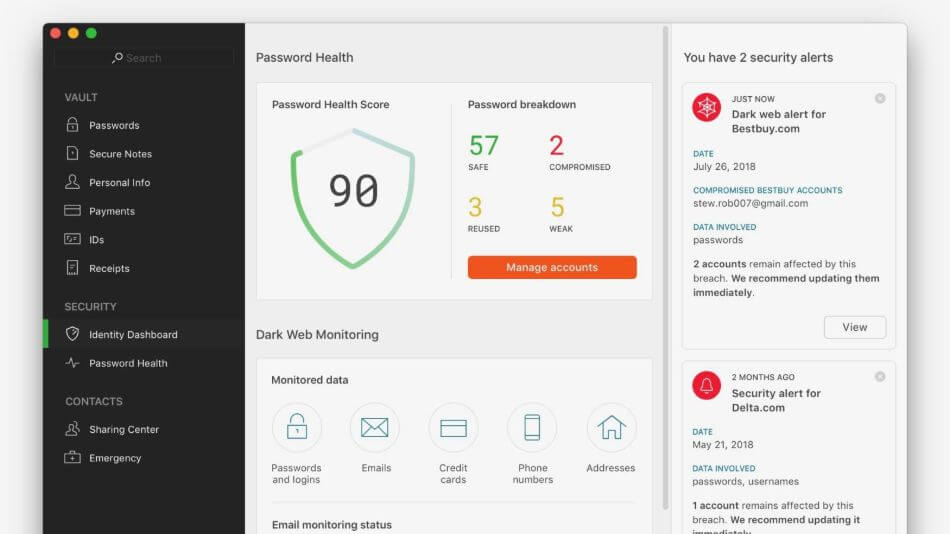
Also, the password manager comes with credit monitoring and offers one million dollars in identity theft protection, which we believe is a part of a bigger plan to instill confidence and trust in users.
In addition, the password manager comes with a Virtual Private Network, which we will discuss in detail later when reviewing the manager’s security and performance.
Automatic Password Changer
Despite all these features on offer, though, probably the most impressive one is the automatic password changer. With this feature, the user can easily update their passwords on many devices in just one click. It’s very simple and effortless. And of course, it supports dozens of websites, which include Corel, Citrix, and Reddit.
While it may look like just another redundant feature to some, the automatic password changer offers an effective solution to one of the biggest problems faced by online account owners – updating your passwords constantly.
However, it must be said that the feature, though brilliant, is accompanied by some risks. That is, to change or update your password properly, the old and new passwords are unencrypted temporarily on Dashlane’s servers.
Having said that, the data is stored only in system memory for the period of the procedure before being wiped. That is, the data is never stored permanently, which is great.
However, if you are still bothered about your passwords being temporarily unencrypted like that, then there is no need for you to choose the password manager. We understand your fears completely.
Overall, Dashlane gets full marks in terms of features, scoring 5 marks out of 5.
2. Security
Dashlane takes security seriously, which probably explains why the company is rated so highly. To offer an additional security layer when logging in, the password manager comes with the 2- Factor Authentication, which, when enabled, requires users to validate their identity by sending a password to their chosen mobile device.
To take security a step higher, the 2-Factor Authentication integrates multiple authenticator applications like Google Authenticator. While premium users can use USB authentication and 2-Factor Authentication from YubiKey, Apple users can also use their Apple Watch, which we believe is a remarkable initiative.
Depending on your preference, you can choose to use 2-Factor Authentication each time you log in to your account or just when you are logging into the account from a new computer or device.
When 2FA is activated, the password manager will provide two backup options if you lose your main authentication device. The backup options can be a one-time back-up code or a phone number through which you can receive an authentication code.
Dashlane VPN
Another unique feature you will find on Dashlane is a VPN. Using a VPN is one of the most popular ways of keeping your data secure, especially when you are using insecure or open networks.
A VPN helps encrypt your information and hide your IP address, which increases your online privacy and security. However, it’s rare to find a password manager that also has a VPN.
At the moment, there are not many password managers that offer this feature, which gives Dashlane an edge over the competition. Nonetheless, it’s worth noting that the feature is available only to Premium subscribers.
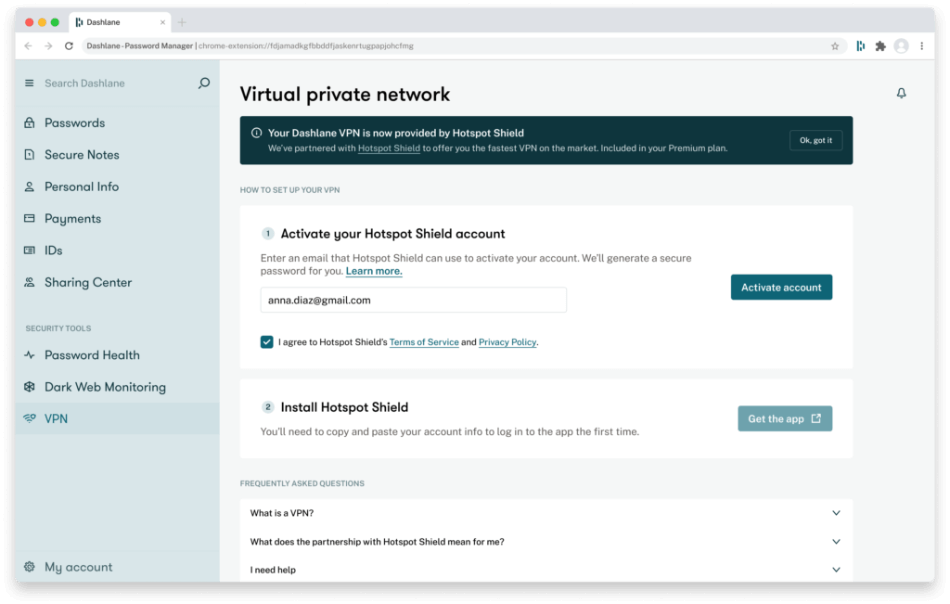
That said, another thing worthy of notice is that the VPN feature wasn’t built from scratch by Dashlane. The feature is based on the popular Hotspot Shield Service, which is a remarkable service renowned for its speed.
Since all the encryptions involved in how a VPN works eventually slow it down, speed is highly crucial for VPNs, so it’s great that the VPN feature on Dashlane is hinged off Hotspot Shield Service.
Meanwhile, Dashlane offers unlimited bandwidth for its VPN service, which means there is no cap or limit whatsoever on the amount of data you can download or upload while connected to the service.
To use the VPN service, just pick a server and tap on “Connect” to activate data protection. At the moment, there are currently 30 countries to choose from. Sadly, there is no way to pick a tunneling protocol for advanced users. Also, the VPN does not automatically reconnect when there is a loss in the VPN connection.
Even worse, the VPN does not come with a kill switch. The consequence of this is that your real IP address will be out in the public if the VPN ever fails while you are connected. On that note, we believe if you have really sensitive stuff you’d like to use a VPN for, you are better off with a dedicated, popular VPN like ExpressVPN or NordVPN.
Encryption Protocols
On the upside, Dashlane encodes your data using the unbreakable AES 256-bit encryption, which is military-grade encryption. It’s the encryption of choice by NASA and other top security firms, which makes it the industry standard in the world of password managers.
Apart from that, the password manager encrypts your personal information right on your device, which means nobody in the company has access to your secure information or data.
With the zero-knowledge protocol that the company upholds, users are guaranteed an extra protection layer, giving them even more peace of mind.
In this category, Dashlane takes 4 out of 5 marks.
3. Ease of Use
Despite the frill of wonderful features on Dashlane, it is still easy to set up and use for newbies and experts alike. It has a seamless interface that makes it easy to know what to do and to organize your entries. In general, the password manager balances functionality and usability well, which is remarkable.
In another bid to facilitate easy usage, there is no need to register before you can download Dashlane. There is a “let’s get started” button on the homepage’s top-right corner. Once you click on it, the Windows application will be downloaded automatically, with a choice to download the application for macOS. Afterward, you can sign up for an account.
After you sign up for an account, you will be sent on a quick tour of the app’s functionality, where what the app does and what it is capable of in regards to keeping your passwords and card data safe will be explained. In addition to that, it’ll go through your browsers in search of your stored passwords and import them automatically.
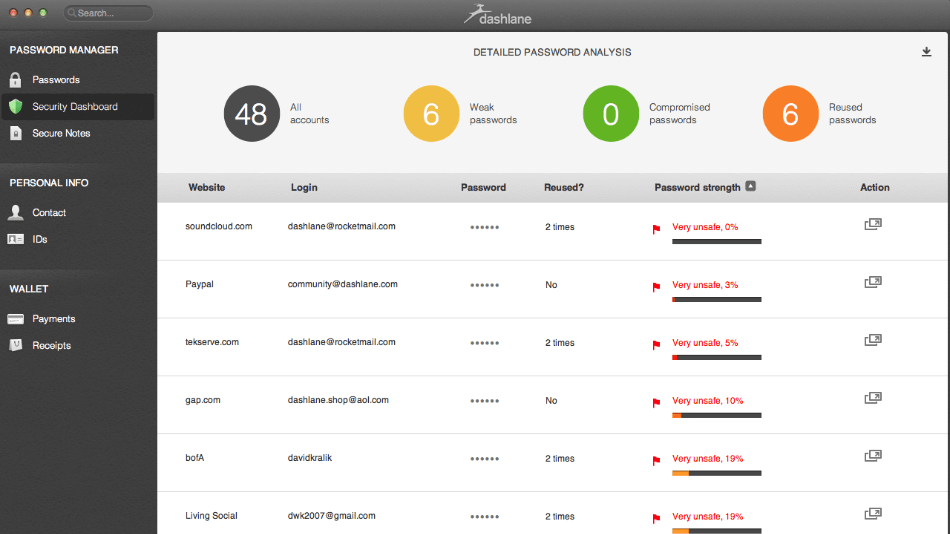
While it’s usually easy to set up a password manager, it can be a daunting process to import, or worse, manually enter credit cards and passwords. With Dashlane, everything is kept simple and straightforward while giving a full explanation of what the app does.
It carries that over into the desktop app, where you are given some tasks to complete setting your account up. It’s effortless to use the application.
Setting Up Passwords
Regardless of the number of passwords you are importing, the password manager will set accurate categories for your entries. If there is a need to edit one of the passwords you have imported, you only need to click the “more” button beside a relevant entry.
The menu has tons of options too, which includes your password history. Another impressive thing is that there is a password rating on every entry, along with the number of times the password re-appears in your safe.
Overall, Dashlane strikes a remarkable balance between functionality and usability. When it comes to ease of use and setup, Dashlane scores 5 out of 5 points.
4. Customers Support
While password managers are generally straightforward to use and maintain, they have issues sometimes, and it can be frustrating when they do. Apart from not being able to access your information, there is too much sensitive data involved, so it’s normal to want to know how reliable customer support is.
Weekday Support Channels
The customer support of Dashlane is another reason behind its growing popularity in the world of password managers. Outstandingly, it offers a live-chat option from Monday to Friday, which can be very helpful. To the company’s credit, the live chat is extremely responsive, offering quick and professional support without wasting any time.
Weekend Support Channels
If you require customer support during the weekends, there is a comprehensive FAQ section that answers any question you might have. If you encounter a problem while installing applications or extensions, you will find a solution, along with step-by-step instructions on how to go about it. You can find the FAQ section either through the Chrome extension or via the web app.
However, if you still can’t find a solution to your problem in the FAQ section, there is an automated bot designed to find relevant resources for you. If everything fails, then you can contact support via email, which is available 24/7.
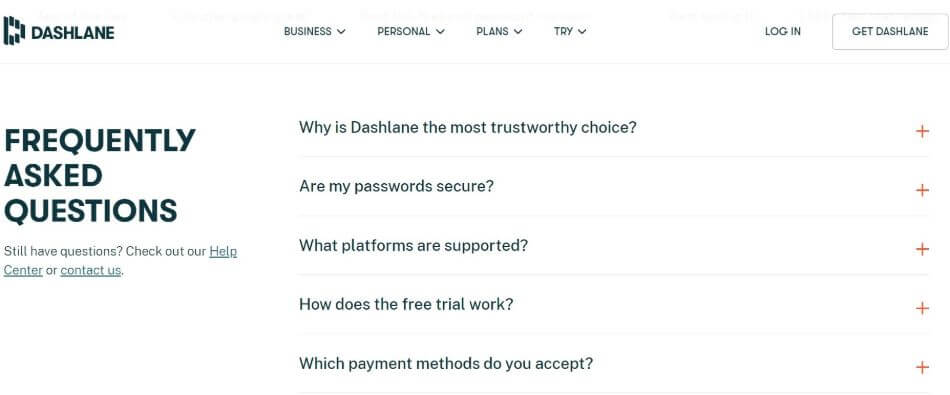
The only options the customer support lacks are a forum and a helpline phone number. Even though phone support is losing its popularity nowadays, having a support forum where you can interact with more experienced users can be extremely helpful.
Thanks to the responsive live chat and extensively detailed FAQ section, Dashlane scores 5 out of 5 in this category as well.
5. Pricing and Plans
While Dashlane provides a free version, we must warn you – it comes with many limitations. For instance, it can only be used on a single device, and you won’t be able to sync it with your tablet, smartphone, and other devices.
At a time when a person owns numerous smart devices, that’s impractical. Instead of relying on the free version, we urge you to go for one of the paid plans to enjoy full functionality.
The premium plan costs $59.99 per year, which is actually costly, considering the app only manages passwords. However, we still believe it will be a worthwhile investment when all is said and done. For instance, when you take the normal price of VPN protection into account, it begins to look more reasonable.
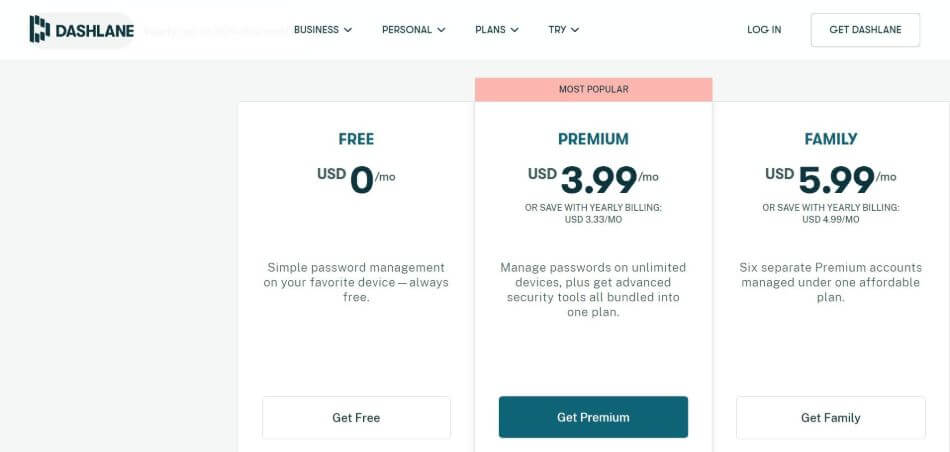
However, it must also be noted that the VPN feature is not nearly as rich in features and options in comparison to normal, stand-alone VPNs, which makes it unfair for people who already have a VPN subscription.
Besides, we believe the company should consider making the VPN an elective feature, thereby cutting the cost for users who don’t want the VPN part of the bundle. In addition to the Premium plan, there is a Premium Plus plan as well, which is priced at $119.88 per year. The extra features included in this package are primarily about identity protection.
When you subscribe to this plan, your credit score is monitored by Dashlane, and you are alerted about any unusual activities. There is also restorative support and about one million in insurance for identity theft, which kicks in if you are ever a victim of identity theft.
In terms of pricing, Dashlane only scores 4 out of 5 due to its slightly pricey premium tier.
Final Thoughts
Overall, we believe Dashlane a great service. The features on offer are remarkable, the security is watertight, and it’s a breeze to use. The premium service offers a number of valuable features that enhance your security.
That’s it for this review. Do share your opinion in the comments section down below. You can also let us know if you have any queries.






