(Updated on January 9th, 2023)
Is Keeper a great password manager? What features it offers, and how does it fare when it comes to security and privacy? Let’s find out in this detailed Keeper Review.
If you were to ask us what’s the top password manager out there, we’d say Keeper. Thanks to its excellent feature set, rock-solid security, and user-friendly interface, it’s the best password manager money can buy. On top of that, you have a range of reasonably priced plans to choose from, giving you exceptional value for money.
It doesn’t get better than that. Still, like every other top password manager, Keeper comes with a lot of promises. But how well do they keep up on their end of the bargain?
In this review, we will judge Keeper in terms of five key aspects: features, security and privacy, ease of use, pricing, and finally, customer support. At the end of each category, we will give Keeper a rating on a scale of 1 to 5 (5 being the highest score).
Quick Summary of the Review
If you’re in a hurry, here’s a quick rundown of all our assessment findings.
1. Features: Offers advanced features like multiple vaults, dark web monitoring, secure information sharing, and some unique ones like KeeperChat and Keeper Concierge.
2. Security: Provides top-of-the-line security features, such as AES 256-bit encryption, biometric login, zero-knowledge approach, BreachWatch, and end-to-end encrypted messaging.
3. User-Friendliness: Keeper has an elegant, simple, and intuitive interface that is a delight to use.
4. Pricing: Keeper offers multiple affordable plans for both personal and business use.
5. Customer Support: Keeper offers great support options that include email and 24/7 live chat support as well as self-help resources, such as FAQs, webinars, and video tutorials.
1. Features
Being one of the leading password managers on the market, Keeper comes loaded with an extensive list of advanced features. It’s a packed password manager, pampering users with a wide range of features to enhance their experience. Let’s see what those are.
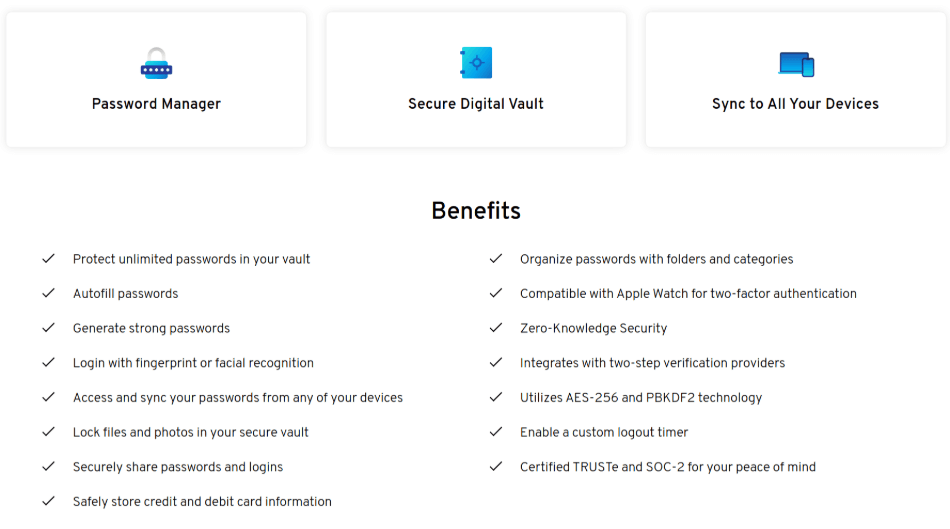
Password Generator
Keeper comes with a smart password generator, which helps you create a complex password each time you create a new online account.
By default, it generates a 12-character password. However, if you choose to update one of your passwords through Keeper, you will be given a 16-character password. And if you don’t like the password that has been created for you, you can tap or click on the field to type in your preferred password.
Secure Password and Information Sharing
Keeper also allows for secure sharing, thanks to a feature that safeguards the information-sharing process. With this feature, you will have complete control over the level of access you want to give to the person you are sharing the password or other sensitive information with. Meanwhile, keep in mind that information sharing is only available for Keeper users.
That said, another noteworthy feature we found is Digital Vault. With this option, you can choose to purchase a secure storage space alongside your subscription. With the basic plan, you can store up to five files, but there is an option to extend the space to 1 terabyte. Besides, Keeper keeps every version of your login details, which allows you to find all the passwords you have ever used, should there be a need.
KeeperFill
It can be difficult to fill forms on different websites, so Keeper also offers the KeeperFill feature, which helps you fill forms on all compatible platforms. If you use Mac or Windows, it can be assigned to keyboard shortcuts.
However, Android users have to grant it a couple of permissions, but only when they use it for the first time. Meanwhile, iPhone users will need to allow access every time they want to use it.
Protection Features
With cybercrimes on a steady rise, this feature is one of the essential ones these days. It scans the dark web for your credentials and alerts you if cybercriminals are using your information which they might have acquired through a public data breach.
Another feature we liked is the biometric login, which, as it sounds, allows you to log in to your account with your face ID or fingerprint. The option you will use will depend on the features supported by your operating system.
The great thing is that the biometric login is simple to set up and takes only a couple of minutes. However, it significantly improves the safety of your passwords.
Keeper also supports all the two-factor authentication methods there are. Users can go for the one they’re most comfortable with, including SMS, fingerprint (Touch ID), Face ID, TOTP, and U2F security keys, such as YubiKey.
Emergency Access and Payment Info
You can add up to five contacts and give them emergency access to your account. These people can retrieve critical information and handle important details in the event of an emergency or death. This feature is similar to the password inheritance feature offered by some competitors.
Another helpful feature for online shoppers or business transactions is the Identity and Payment Info feature. With this, you can safely scan and store your payment cards in your account. That helps in a faster, efficient, and more convenient checkout on websites and apps.
KeeperChat
It may seem like an ordinary feature, but Keeperchat is great for sharing private family messages, information, media files, group chats, or business collaboration. Your messages are end-to-end encrypted both in transit and at rest on a highly secure channel.
Moreover, you can apply a self-destruct timer on high sensitive messages or media attachments that will be automatically deleted from your system and web record without a trace. Similarly, you can sync your camera folders to your Keeper account. All your media files will be securely transferred and saved to your private gallery with no trace on the camera roll.
Apart from the key features mentioned above, there are several other basic and advanced features you will find appealing.
In general, Keeper does really well when it comes to features, earning five points out of five in this category.
2. Security
Keeper keeps up with the highest security standards in the world of password managers, protecting your data with AES 256-bit encryption. In addition, it stores your encrypted passwords in compliance with ISO 27001 and SOC 2, which is impressive.
Zero-Knowledge Approach
As you would expect, Keeper uses a zero-knowledge approach, which means the company never sees or stores a user’s master password. Instead, the tool creates an encryption key that is based on the master password of the user. The encryption key is then used for encrypting and decrypting your vault with a different AES 256-bit key.
In short, the zero-knowledge approach is a very good thing as it bolsters trust and transparency, giving you peace of mind that nobody will be able to read your data without your permission. However, you should know that Keeper will never be able to help if you forget your master password because of that approach.
Account Recovery
Keeper does provide a few options for account recovery. When signing up, you will be asked a security question, which will be used for verification at the time of account recovery.
After your account creation, the company creates a data key, which it uses for encrypting and decrypting every item inside a user’s vault. By default, the data key is encrypted with the user’s master password. But the company does store another copy of the key that is encrypted with the user’s security question.
That’s why you must use a security question that you are the only person to know the answer to. Without the two-factor authentication activated, a hacker only needs to know the answer to your question and access to your email to breach your account.
For an alternative, as we mentioned before, you can choose five emergency contacts who can access your vault when an emergency arises. This way, one of the contacts can help you regain access to your data if you forget your master password.
Two-Factor Authentication
While this doesn’t imply anything negative about Keeper’s security, we advise you to enable the two-factor authentication, as it’s the last line of defense.
Thankfully, Keeper offers support for the best two-factor authentication apps, such as YubiKey.
In addition, Keeper is very efficient in meeting the requirements of audit and compliance standards, including NIST, SOC 2, PCI DSS, ISO 27001, DPA, HIPAA, GDPR, SOX, and FINRA. Other security measures are comprised of features like Secure Password and Information Sharing, Biometric Login, Keeper BreachWatch, Identity and Payment Info, and KeeperChat. All these features contribute to the overall security of the app.
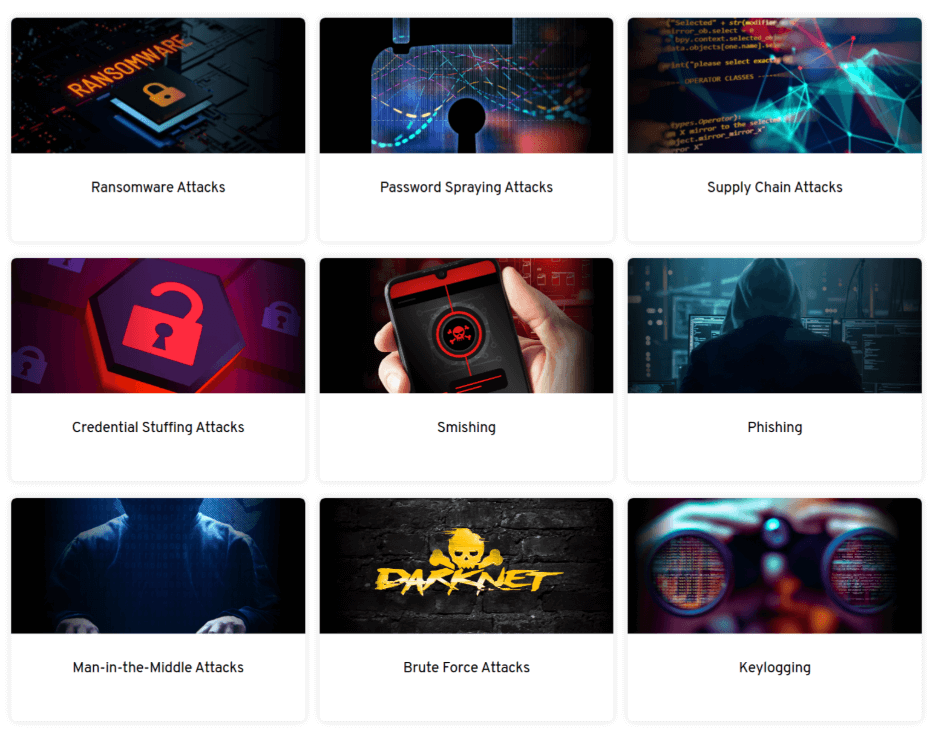
To wrap it up, Keeper performs admirably when it comes to security. It takes all the five points in this category.
3. Ease of Use
It’s amazing how easy it is to set up and use Keeper, even for users with no prior experience with password management applications. The first thing you have to do is register for the free trial on the company’s official website. To start, you only need a valid email address. Bear in mind that the trial lasts for 30 days for individuals and 14 days for businesses.
After that, you will need to input a master password, a security question, and an answer. As we pointed out previously, the security question is only there to help regain your account should you forget the master password. Afterward, you will be logged in and connected with the application’s web client.
Password Import
Next, you will need to import the passwords that you saved with other managers. For this, though, you will need to get the proprietary importing tool of the app. The good thing is you can also import your passwords from browsers.
Besides, few password managers can get smoother than Keeper. Its interface is straightforward and intuitive across all compatible platforms. Also, it enables users to create usernames and passwords for their accounts in the application.
Auto Fill-In
Another feature aimed at easy usage is the auto fill-in feature, which helps you pre-fill forms when revisiting websites already registered. You will see a pop-up on the page, and you can then choose the automatic fill-in option.
While Keeper can update your passwords, it only works for basic forms that require nothing more than inputting your old and new passwords.
Having said that, we believe Keeper is outstanding when it comes to ease of installation and use. Whether you are a new or seasoned user, you aren’t likely to encounter many complexities.
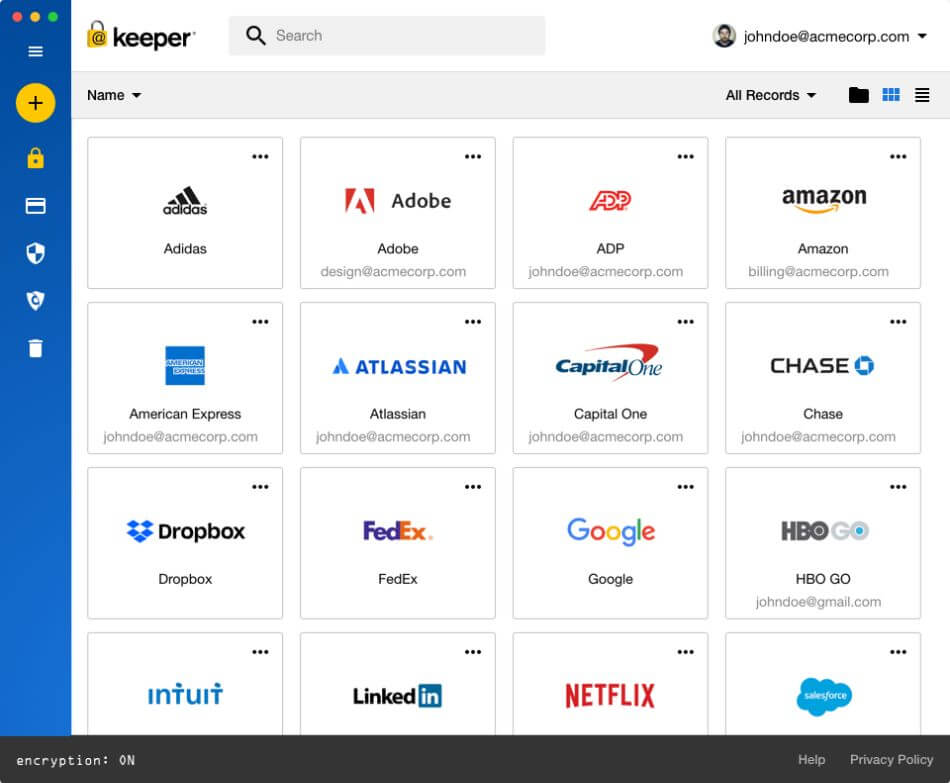
Again, it takes a perfect 5 out of 5 points in this round.
4. Pricing and Plans
Keeper is an affordable password manager, priced a bit less than most of its peers. It offers many plans, allowing different users to choose the right option for their needs.
Personal
The entry-level plan is Personal, which costs $2.91 per month and is billed annually. However, while it does come with unlimited password storage, it can only be used by a single user. And, of course, the single user can use it on multiple devices.
There’s also a limited free plan to use on a single device, with an autofill feature that only works on mobile. If you’re looking to see how good the Premium version is, you can exploit the 30-day free trial. Don’t worry. There’s no need to input your credit card details.
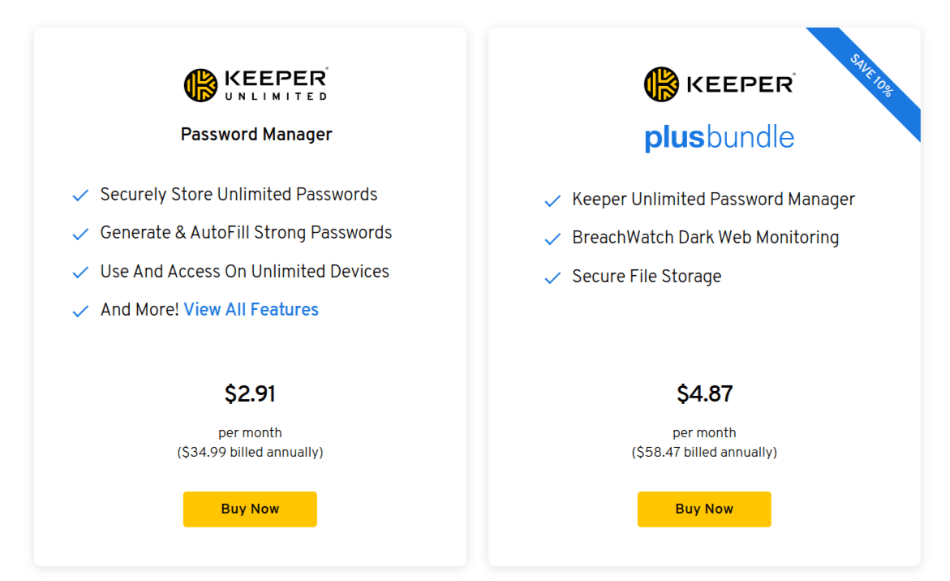
Family
The company also offers multi-user packages. For example, the family plan offers five licenses while only costing $6.24 per month, which is only a bit more than double the price of a regular subscription. It’s also worth noting that the family plan offers 10GB of cloud storage, a worthwhile inclusion in our opinion.
In addition, the company also offers a max bundle for its personal and family packages. The bundle offers a dark web monitor, KeeperChat, and secure file storage, which are all amazing features to have on hand. However, the price for this one doubles the original plan: $4.87 per month for personal and $8.62 for family.
Business
Of course, Keeper also offers specialized packages for businesses: namely, Business and Enterprise plans. Overall, the plans are quite similar.
However, we believe the Enterprise plan is more suitable for larger teams as it offers exceptional features like integration with Active Directory and single sign-on support. While the Business plan costs $3.75, there’s no fixed price for the Enterprise plan, so you will have to request a quote.
Overall, Keeper takes an impressive 4 out of five points in this category.
5. Customers Support
Like most decent password managers, Keeper offers direct support with email support and 24/7 live chat. However, it becomes outstanding with its self-help resources, providing users with comprehensive guides that touch all facets of its service without being too technical. It’s really incredible.
Help Archives
To get in touch with support, click on the “help” button located at the bottom of the page. Once you click on that, you will be taken to the support hub. There, you can check Keeper’s system status, read the FAQs, sign up for webinars, watch video tutorials, and get in touch with support.
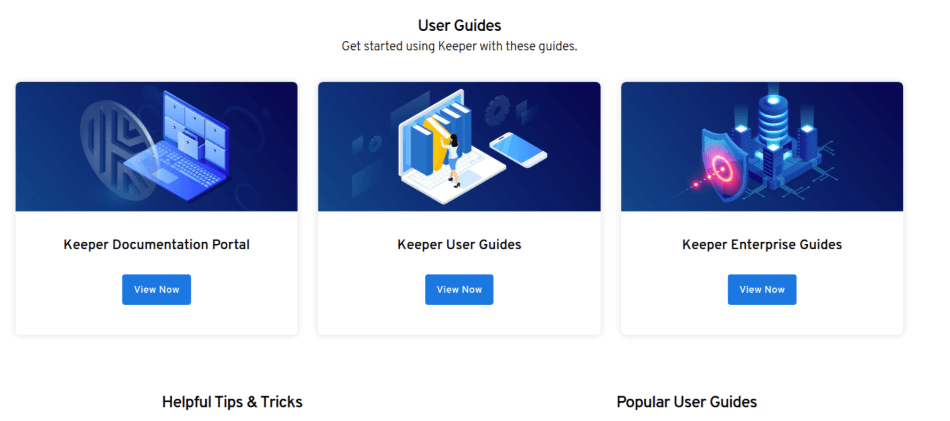
Live Chat and Email Support
There are many resources available for users to solve their problems independently. However, if the issue still remains, they can contact support through the most convenient means: 24/7 live chat. The representatives are fast, responsive, and always ready to help.
Even though we believe the live chat representatives are competent, the sudden and fast nature of live chats means they may not be able to solve your technical issues readily. Therefore, we advise you to use email if you’d like to ask technical questions.
While email and live chat support are always available, we don’t think you will need them often. As we already mentioned, the company has a bundle of self-help resources, from basic video tutorials to comprehensive guides. No password manager probably has a better self-help channel than Keeper, as these resources cover all aspects of the service in full detail.
Keeper Concierge
If your work is of a nature where security is the top priority, and you can use dedicated help, Keeper Concierge is the feature for you. The feature puts you in touch with a Keeper specialist who will have your back 24/7, should you encounter an issue. Although, this is an add-on feature for an extra $8.33/month and probably more suitable for businesses.
Overall, Keeper is almost flawless when it comes to customer support. Thus, we have given it 5 points again in this category.
Final Thoughts
Overall, Keeper is an incredible password manager, delivering exceptional results on all fronts. The features are well designed and make for well-rounded, comprehensive packages.
The security features are also top-notch, and the zero-knowledge policy leads to a great level of trust from the users.
While it’s not yet the number one password manager around, it’s not too far behind. And with the rate at which it’s growing, it may well be on its way to the top spot.
If you have any queries, opinions, or thoughts to share, don’t hesitate to leave a comment down below.






