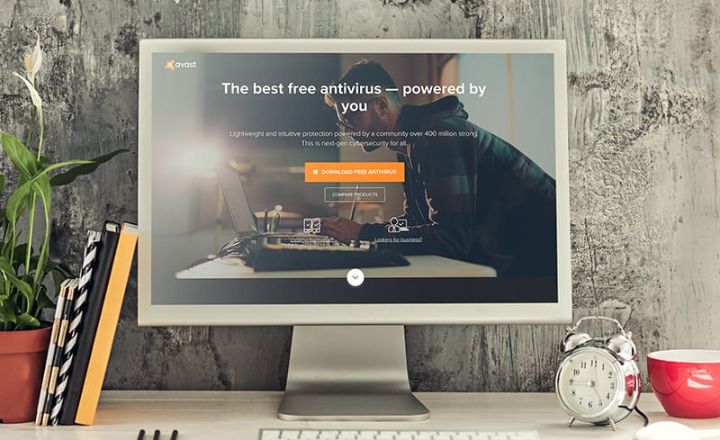(Updated on January 9th, 2023)
Should you buy Norton 360 deluxe in 2023?
Read this comprehensive review to find out why Norton 360 deluxe is a must have antivirus security suite in 2023.
Other than organizations, unsuspecting individuals are also in the spotlight regarding data breaches and malware attacks. Mostly, the attacks start from an unprotected individual device connected to a network or the internet. According to PRNewswire, individuals affected by malware attacks were susceptible to phishing, connected to unsecured hotspots, and their info had leaked online.
To protect yourself against such attacks in 2023, you need an all-rounded premium antivirus suite. Paid antivirus suites offer comprehensive protection against online threats, phishing and they come with identity theft protection services.
Additionally, they pack security and privacy-enhancing features such as a smart firewall, a VPN, cloud backup, password manager, privacy monitor, dark web monitoring, and many more features. They also give you peace of mind as they are cross-platform. They also give you excellent value for your money; their subscriptions cover multiple devices.
This review will cover Norton 360 Deluxe features, protection and performance capabilities, user interface, pricing structure, compatibility, and customer support. Let us get underway.
Pros
- Excellent protection from malware: Norton 360 Deluxe uses multiple layers of defenses to protect you against viruses, malware, ransomware, emerging threats, and other online attacks. These unbeatable defense layers include an award-winning antivirus engine with machine learning, artificial intelligence, emulation, a smart firewall, and other technologies.
- 100% Virus protection promise: If malware or a virus beats Norton’s protection and its experts, Norton will give you a full refund of your subscription. That how confident Norton is with its products.
- Unlimited secure VPN: Norton doesn’t cap its VPN bandwidth per day. Like some reputable antivirus brands, Norton gives you unlimited bandwidth for total online protection.
- Focused parental controls: Norton’s parental control service gives you a controlled experience over your kids. You get most supervisory features and even a school time mode. This mode is suitable for remote and online learning
- Dark Web monitoring: To complement its privacy features, Norton 360 Deluxe will also crawl the dark web and inform you if any of your sensitive information is available on the dark web.
- Identity protection: In addition to dark web monitoring, you also get advanced identity theft protection services if you sign up for a LifeLock membership.
Cons
- Few features missing on Mac: Unlike Windows, Mac users don’t get the fully-featured antivirus package. Some features missing include Safe Cam, cloud backup, and some parental controls features.
- No file shredder: Norton 360 Deluxe lacks this critical feature that permanently deletes files without leaving a trace.
- Limited functionality on iOS: Like most antivirus suites, Norton doesn’t extend its fully-fledged antivirus suite to iOS. Mainly due to restrictions on the iOS platform.
Short Verdict
The Norton 360 line offers products with robust protection for your devices. Norton 360 Deluxe covers all the bases with its multilayered security approach, security and privacy features, and the incorporation of essential identity theft protection. These comprehensive features make Norton 360 Deluxe one of the best antivirus security suites in the market.
Additionally, Norton offers competitive prices with excellent value for your money. Its subscription plans cover multiple devices. With its wide selection of products, there is something for everyone.
1. Features
The Norton 360 line boasts an assemblage of advanced security, privacy, and identity protection features. Norton 360 Deluxe is a comprehensive antivirus security suite that offers all the lower end Norton antivirus features and some features of the high-end Norton products. We will review Norton 360 Deluxe notable features in three categories; device security, online privacy, and identity theft protection.
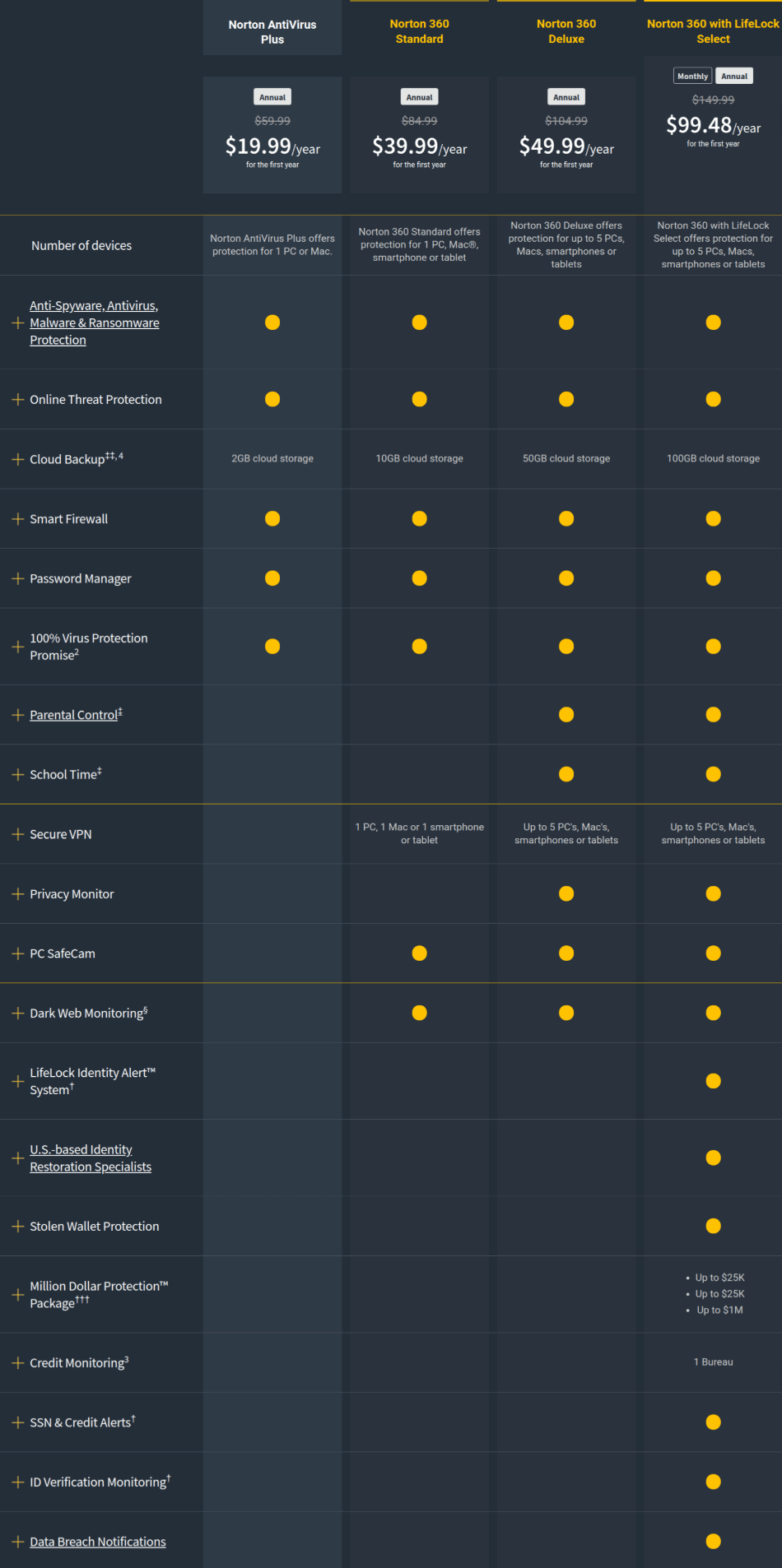
Device security features
Norton 360 Deluxe offers features that take care of your on-device security. They include:
- Award-winning antivirus engine: Norton’s real-time threat protection coupled with multilayered security safeguards your device against viruses, existing and emerging malware, spyware, ransomware, and other online threats. Norton uses machine learning and emulation technology that makes threats reveal themselves. Using online protection technology, this engine will also defend against threats before they hit you.
- Smart Firewall: Most firewalls protect you against incoming unauthorized access or internet traffic. Norton’s firewall does more. It’s a two-way firewall with intrusion prevention technology. This smart firewall protects you from both unauthorized incoming and outgoing traffic.
Norton uses its Intrusion Prevention technology for the authorized incoming traffic and deeply scans it for hidden threats and attack attempts. The firewall works hand in hand with intrusion prevention to monitor and ensure your device is safe from attacks. This firewall can also configure permissions for program control and offers a ton of customizations.
- Password manager: Best password practices help in securing your accounts from online attacks. Norton password manager helps with password management tasks that can be hectic if you have multiple online accounts. Like other password management tools, this password feature helps you generate complex passwords and stores them in a secure online vault.
Norton Password Manager uses secure 256-bit encryption, two-factor authentications, and you can sync all passwords across your devices. The password manager also supports vault auditing, auto-save, and auto-fill, and offers browser extensions. One of the best things is that you can import your password vaults from other password managers.
- Cloud backup: An online backup is one of the safest ways to protect your files and data from ransomware. Fortunately, Norton 360 Deluxe offers 50Gb of cloud storage for Windows users. However, it might not be much; it’s better than nothing. Norton’s cloud backup allows you to schedule backups and is has similar functionalities offered in other popular cloud backup utilities.
- Parental control and School time: if your household includes children, you are in luck. Besides protection against malware, Norton also caters for your children’s safety and online needs. Its parental control feature comes with two-way communications tools, and also Norton advocates for the “Smart Talk.” Engaging your kids in terms of online privacy, security, and other best practices.
Norton’s parental control is more of a supervision tool. You can limit device time, know what your kids are watching, what apps they interact with, filter online content (both search and web), and keep location tabs on them.
In the case of remote/online learning, Norton also got your back. Its parental control now includes school time. A feature that lets you manage your kid’s learning and ensures they only focus on learning materials.
Online privacy features
To offer 360 security, Norton offers privacy features that ensure you are safe whenever you are surfing the internet. Here are Norton 360 Deluxe privacy features;
- Secure VPN: Although a bare VPN, Norton Secure VPN keeps your data in transit safe from prying eyes, and it masks your actual IP address. it uses the unbreakable 256-bit AES encryption, comes with a kill switch, and Norton implements a no-log policy for the VPN. Your data in transit will never be compromised.
The secure VPN also blocks ads, and it gives you unlimited bandwidth. You can do heavy surfing and even stream movies; however, like other VPN in various antivirus suites, it’s unable to bypass top-tier streaming sites like Netflix.
- Privacy monitor: This feature gives you control over your personal information available online. Third parties can use your information to target you with ads, profile your online behavior, and even add you to emailing list. Privacy monitor makes it easy to find this information so that you can opt-out of data brokers and even delete it.
- PC SafeCam: Windows users are lucky again. Norton 360 Deluxe safeguards your webcam from unauthorized access. By default, it allows good apps to access it and gives you control to allow or block access if an unknown program tries to activate the camera
- Safe browsing: besides the VPN, Norton also safeguards you from phishing and scamming sites. When visiting a suspicious site, Norton will give you a warning about the site. If you accept the consequences, it will then allow you to access it. Furthermore, you have the option to open the page in isolation mode. This mode cleans the page and ensures it’s not malicious.
This mode is also used when you visit your financial or banking sites. This ensures no one tampers with your online transactions. Norton also has a spam filter that works with Microsoft Outlook. For other mail clients, you must define message rules for spam filtering.
Identity protection features
Other than the privacy monitor, Norton also offers a more advanced solution regarding identity theft protection.
- Dark web monitoring: Cybercriminals use the underground web (dark web) to carry out their transactions. They can sell your information on this web or get information to blackmail you and propagate further attacks that compromise/steal your identity. Since it is hard to protect against identity theft, Norton offers you the ability to mitigate its effect.
By default, dark web monitoring in Norton 360 Deluxe only checks for your email. If it finds anything on the dark web, it will notify you to take necessary action. Norton can check your other information on the dark web if you sign up for the LifeLock option (high-end tier).
Besides the email check, you get monitoring for your driver’s license, addresses, credit card, and bank numbers, phone numbers, mother’s maiden name, insurance IDs, and even gamer tags.
2. Anti-Malware Protection
Norton 360 deluxe antivirus engine is unbeatable. Using machine learning, artificial intelligence, and real-time threats protection, it offers multilayers of defense that safeguard from malware, viruses, and other emerging threats. This engine gets malware before they even hit you. Using emulation, Norton can get threats to reveal themselves.
Besides the antivirus engine, Norton also uses an intrusion prevention system, reputation and behavioral protection, protective exploit protection, and a power eraser. These technologies block suspicious and potential online threats, protect you against zero-day attacks, and they can remove persistent threats and high-risk programs.
These multiple layers of protection and other security features make your devices invulnerable to online and offline threats.
To test for Norton’s Anti-malware protection capabilities, we will refer to evaluations done by independent labs such as AV-Test and AV-Comparatives. Even before we look at how Norton fared in the latest evaluation, Norton has a long history of acing the evaluations with perfect detection and prevention scores.
AV-Test evaluates antivirus capabilities of protection against zero-day malware attacks and detection of prevalent and widespread malware. Here is how Norton 360 Deluxe fared in the latest AV-Test evaluations.
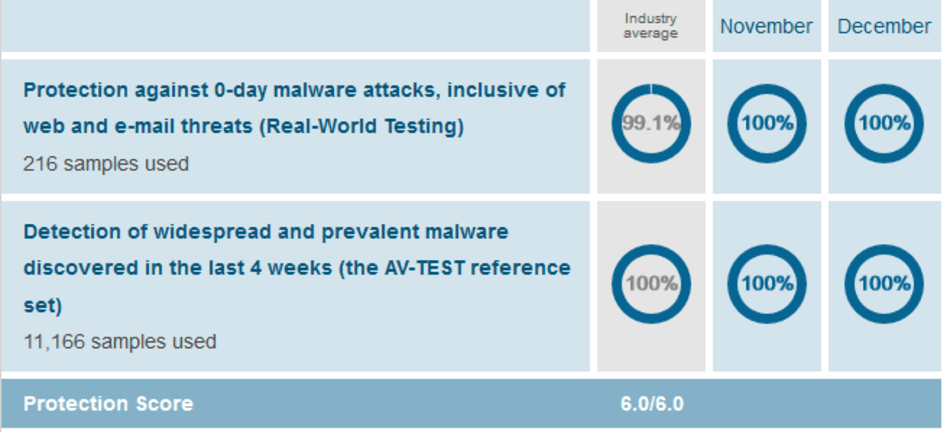
From the latest AV-Test protection results, Norton had a detection and prevention rate of 100%. AV-Test also awarded it the highest protection score of 6 out of 6.
The AV-Comparatives lab performs the real-world and malware protection tests. Real-world protection evaluations test on infections from the web/internet. Malware protection evaluations test on infections from files, network, or from USB devices. Here is how Norton fared in the recent AV-Comparative tests.
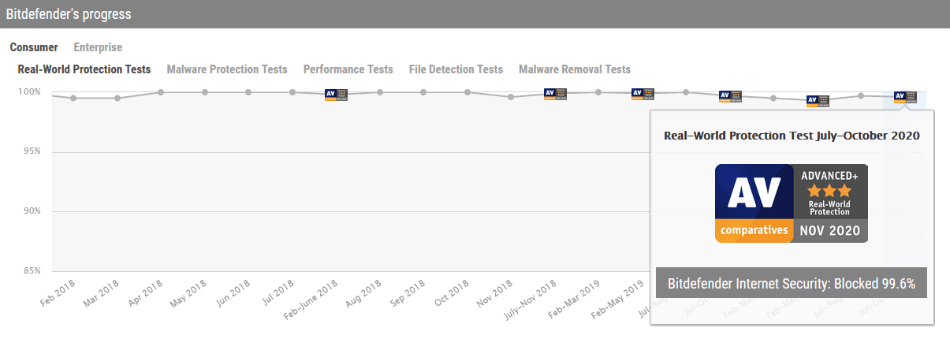
Onto malware protection results.
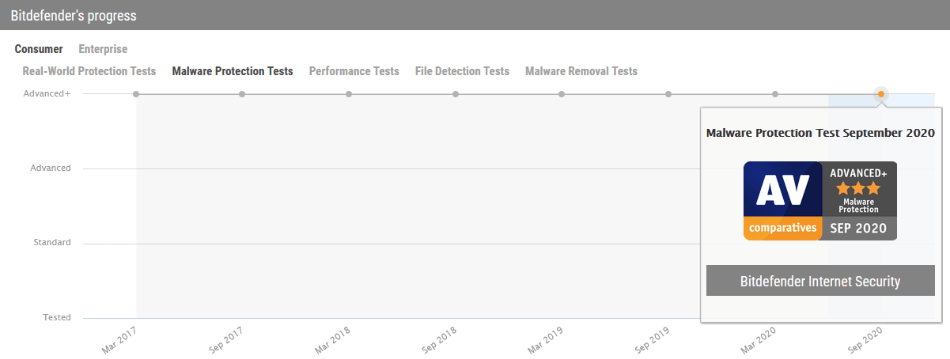
Norton got the advanced two-star rating in both real-world and malware protection tests. This average rating was due to many false positives. Nonetheless, its detection rate was impressive, it blocked 99.5% of malware.
Norton guarantees you a full refund via its virus protection promise if you get a virus that the Norton products or experts are unable to remove.
3. System Performance
Norton’s comprehensive antivirus engine may take a toll on your system resources while doing heavy scanning. However, with recent upgrades and optimizations, Norton now offers complete protection with minimal impact on user performance. Background scans use fewer system resources. During active scans, your PC may get a little fever.
When doing other intensive activities, Norton’s Silent Mode ensures you get the necessary system resources. It will pause updates, minimize interruptions and even halt pop-ups. To evaluate Norton’s performance impact, we will again rely on tests from independent labs such as AV-Test and AV-Comparatives.
To evaluate system performance, AV-Test looks at the impact an antivirus suite has on daily computer activities. These activities include everyday file operations, downloads and web surfing, installing apps, and even launching them. Here is how Norton fared in the recent performance test.
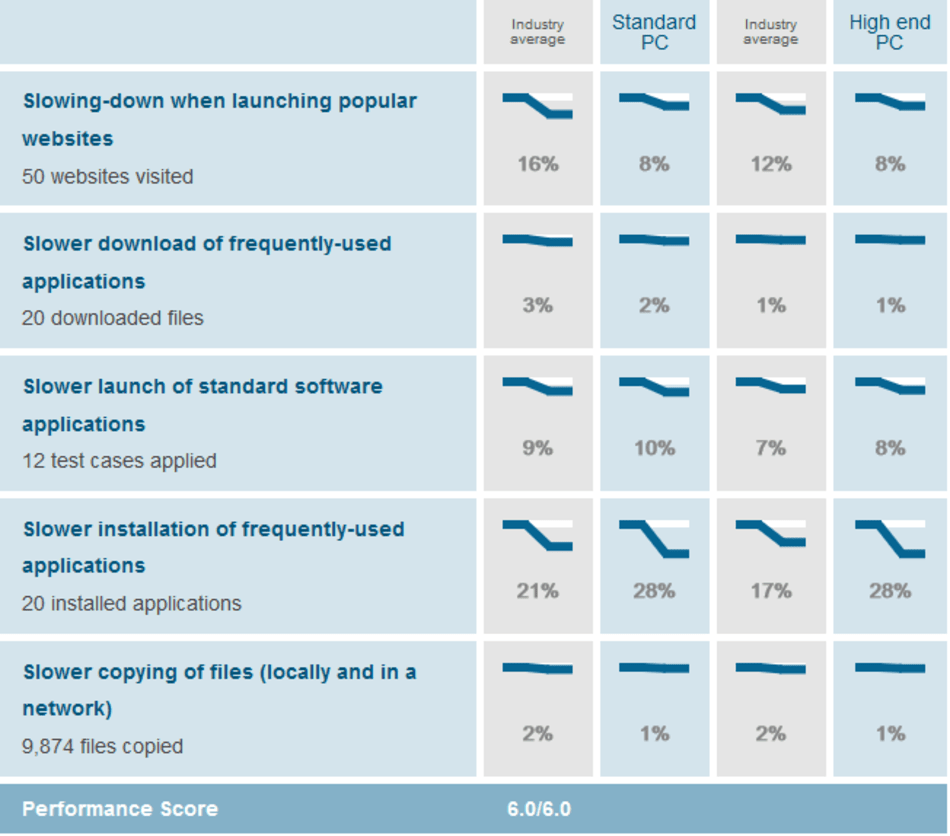
Here are results from AV-Comparatives.
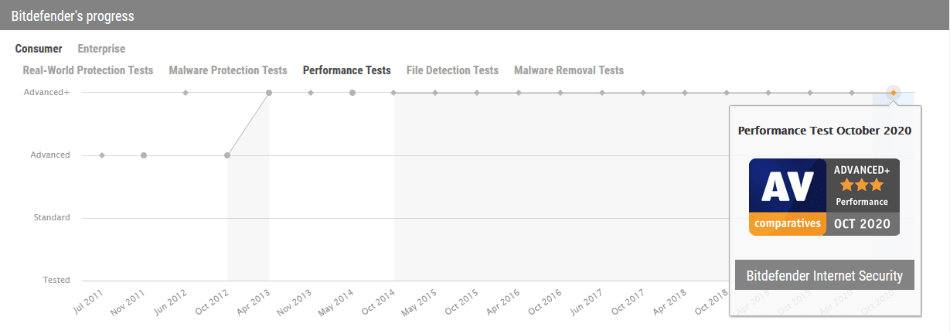
In the recent performance evaluations, Norton got a performance score of 6 out of 6 in AV-Test. This means it had little to virtually no impact on system performance. For AV-Comparative tests, Norton settled for a two-star rating.
4. User Interface
Norton 360 Deluxe sports user-friendly interfaces. They clean, and navigation is easy. Features are well organized, and you can find functionalities without a hassle. The default interface is known as My Norton. This interface gives you a slim vertical dashboard with a mountain climber image taking much space on the left pane.
Features are vertically arranged on the thinned right pane. Features on this interface include Device Security, Dark Web Monitoring, Secure VPN, Cloud Backup, Password Manager, and Parental Controls
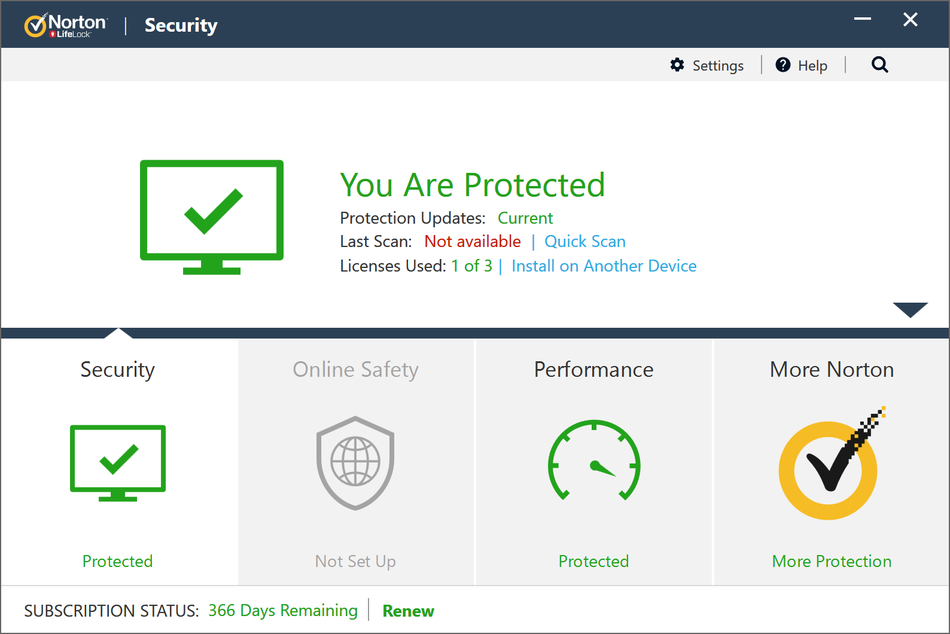
The other interface in the Norton classic. Unlike the previous interface, Norton Classic has a horizontal interface like most computer applications. The dashboard has a simplistic design with features well arranged in befitting rectangular shapes. The main dashboard features include; Security (device), Internet security, Backup, Performance, and a My Norton launch button.
5. Pricing Structure
Norton offers different pricing subscription plans for its different products. Here is the introductory subscription plan for Norton 360 Deluxe;
- Norton 360 deluxe costs $39.99 per year for the first year. This subscription offers protection for up to 5 PCs, Macs, smartphones, or tablets.
Besides the Norton 360 Deluxe, the Norton 360 line also has four other products. Here are their introductory subscription plans.
- Norton 360 standard goes for $34.99 per year for the first year, and it covers 1 PC, Mac, smartphone, or tablet. This is the lowest tier in the 360-product line. It lacks parental control features and a privacy monitor.
The other three products include LifeLock, and they are known as Norton 360 with LifeLock. LifeLock is all about advanced dark web monitoring and Identity theft protection. This 360 with LifeLock compromises Select, Advantage, and Ultimate Plus tiers. Here are subscription details for the first year;
- Norton 360 with LifeLock Select goes for $99.48 per year for the first year. This subscription covers up to 5 devices (PCs, Macs, smartphones, and tablets).
- Norton 360 with LifeLock Advantage costs $179.88 per year for the first year, and it covers up to 10 devices.
- Norton 360 with LifeLock Ultimate Plus costs $251.88 per year for the first year. This subscription covers unlimited devices; restrictions may apply.
| Norton Products | Regular Price | Discounted Price |
|---|---|---|
| Norton Antivirus Plus | $59.99/year | Check here |
| Norton 360 Standard | $79.99/year | Check here |
| Norton 360 Deluxe | $99.99/year | Check here |
| Norton 360 with Lifelock Select | $149.99/year | Check here |
| Norton 360 with Utimate Plus | $349.99/year | Check here |
| Norton Small Business Security | Varies | Check here |
Other than the Norton 360 line, Norton also offers an antivirus package for Windows and Macs. This package comes with device security features and lacks parental control. Its introductory pricing plan is as follows;
- Norton antivirus plus costs $19.99 per year for the first year, and it offers protection for 1 PC or Mac.
6. Compatibility
Norton 360 Deluxe is a cross-platform security suite as well as other products in the 360-line. It is compatible with Windows, Macs, Android, and iOS devices. It also carries a multi-device subscription plan.
Norton 360 Deluxe offers the same malware protection across the supported devices. Windows and Macs have almost the same functionalities and features. However, Macs lack features such as Safe Cam and cloud back up.
On the mobile platforms, Android packs lots of features. However, to get everything up and running, you will have to download separate apps for various features and allow a ton of permissions. On iOS, Norton gives you a security app with features such as a VPN, password manager, WIFI protection, and other privacy features. Malware protection is not necessary.
7. Customer Support
Norton covers all the bases of customer support. You can get assistance via a 24/7 live chat, phone call, a knowledge base with FAQs, and email. Norton supports different languages, and agents are based in various countries. FAQs and tutorial guides are well organized, with links pointing to various solutions.
The knowledge base also packs video troubleshooting guides. You can also get dedicated ultimate support but at an extra cost. This help comes with service reports, tune-up sessions, and access to technical assistance.
Final Thought
Norton 360 deluxe is an “all-rounded” antivirus security suite suitable for modern-day threats. It incorporates security, privacy, and the right approach to identity theft protection. This one-stop suite is also our recommendable Norton product. It has impressive features with the right subscription price that gives you excellent value for your money. It is compatible with Windows, Macs, Android, iOS and the subscription covers up to 5 devices.
Frequently asked questions
Norton 360 Deluxe is worth your every penny. It has a wide array of features, impeccable security, and it offers identity theft protection services.
Norton doesn’t impact your system heavily as before. Nowadays, it uses minimal resources for background scanning.
Yes. However, auto-renewal is recommended. Some additional essential free features and benefits rely on auto-renewal.
Yes. Norton 360 Deluxe uses LifeLock services to offer privacy and identity theft protection.