(Updated on January 9th, 2023)
Would you rely on Windows Defender, or will you pick Bitdefender? Windows Defender is the default Windows antivirus, while Bitdefender is among the top industry-leading antivirus solutions.
In this definitive review, we will see how Windows Defender and Bitdefender products compare in various aspects. We will evaluate their features, malware protection, system performance, user interface, pricing, and compatibility. We will also rely on independent labs for protection and performance evaluation.
Read on to know which antivirus solution to pick in 2023.
Windows 10 comes with Windows Defender integrated into the system. This Microsoft antivirus offers the first defense line and does a great job against online and offline threats. However, news outlets paint Windows to be the most affected system by malware and other threats. According to Statista, in Q1 of 2020, 84% of malware were directed at the Windows operating system
A premium paid antivirus security suite is the best way to protect your Windows devices from malware and other online threats. Paid antivirus security suites offer comprehensive protection, and they don’t compromise performance. They also pack a slew of features. These features enhance your privacy, security and even improve your system’s performance.
These features include a password manager, VPN, file shredder, anti-phishing, antitheft, anti-fraud, safe online banking, and other optimization utilities. Premium paid antivirus security suites also give you peace of mind and excellent value for your money. They are cross-platform, and their subscriptions cover multiple devices.
Below is a detailed review of Windows Defender vs. Bitdefender.
Comparison at a Glance
Windows Defender is Microsoft’s defense against threats for its Windows devices. This antivirus offers advanced protection, but it’s scanty on features. Bitdefender is a global cybersecurity leader, and its antivirus products are known for exceptional protection. They also pack a remarkable list of features, are cross-platform.
If you are in a hurry, here is a quick head-to-head comparison.
1. Features overview
Winner: Bitdefender. Bitdefender packs an impressive list of features for security, privacy, and performance. You also get utility features. Windows Defender lacks in this area. Its features are baked into Windows 10.
2. Malware protection
Winner: Bitdefender. Both antivirus solutions offer top-notch security. However, Bitdefender’s protection is reinforced with security and privacy-enhancing features.
3. System performance
Winner: Bitdefender. Products from Bitdefender are light on system resources. They can also adapt to your hardware configurations and system resources. Windows Defender is at times resource hungry.
4. User interface
Winner: Tie. Windows Defender and Bitdefender products sport a user-friendly intuitive interface. The features are well organized, navigation is hassle-free, and their dashboards are streamlined.
5. Pricing
Winner: Windows Defender. As long as you have Windows 10 installed on your system, you get to use Windows Defender free of charge. On the other hand, you need a subscription to use Bitdefender products.
6. Compatibility
Winner: Bitdefender. Windows Defender is built-into the Windows operating system. Hence, it only works with Windows. Bitdefender products are cross-platform, and they are compatible with Windows, Macs, Android, and iOS devices.
Short Verdict
Windows Defender does a decent protection job but lacks many features. In contrast, Bitdefender offers comprehensive security and protection, and it packs security and privacy-enhancing features. You also get other utilities such as antitheft, VPN, and its cross-platform. It also has multidevice subscriptions.
1. Features Overview
Features enhance the antivirus capabilities regarding security, privacy, performance, and even protection against threats. Here are the features Windows Defender and Bitdefender have in store for us.
Unlike other antivirus suites, which you have to download and install, Windows Defender is built into Windows 10. In the latest version of this operating system, Windows Security supplants Windows Defender. However, Windows Security integrates Microsoft Defender Antivirus and other security offerings available in Windows 10.
In this review, when we talk about Windows Defender, we will be referring to Windows Security as a whole. Regarding features, Windows defender is different from other antivirus suites. What you see is what you get. That is, Windows Defender is mainly focused on security and protecting you against threats. Here are the notable features you can’t miss;
- Powerful antivirus engine with ransomware protection.
- Account protection (Windows sign-in account).
- Firewall and network protection.
- App and browser control (Exploit protection, reputation-based protection, and isolated browsing for Microsoft Edge).
- Device security (Core isolation and memory integrity).
- Device performance and health (Time service, storage, battery, apps, and software).
- Family options (Remarkable but limited parental controls).
Apart from the above features, Windows Security also offers other functionalities that are not antivirus-related. These functionalities are made available via other Windows services. These functionalities include Fresh start, drive encryption, one drive for ransomware recovery, and customer support.
Unlike Windows Defender, Bitdefender offers third-party products which require installation. These products have full-blown features that Windows Defender cannot match. Bitdefender offers five premium antivirus products for personal and home use. Two of them are strictly for Windows, while the rest are cross-platform.
We will look at Bitdefender products starting with the low-end product, Bitdefender Antivirus Plus for Windows. This is the base product, but it has more features than Windows Defender. The features are grouped into three categories, protection, performance, and privacy.
Protection features offer on-device and browser security. They also provide online protection. These features include;
- Award-winning antivirus engine with multi-layer ransomware protection.
- Real-time data protection.
- Vulnerability assessment.
- Web attack prevention.
- Rescue environment.
- Network threat prevention.
- Advanced threat defense.
- Anti-phishing and anti-fraud.
The performance category offers features for system optimization and performance. They include;
- Autopilot.
- Performance profiles (Game, Movie, and Work) with battery mode.
- Global protective network.
- Bitdefender Photon.
Privacy features offer protection and security against online threats. They also protect your sensitive files. They include;
- Safe online banking.
- File shredder.
- Password manager
- VPN with 200Mb traffic.
- Anti-tracker.
- Social network protection.
The next product is Bitdefender Internet Security. This product is also built for Windows and comes with more privacy features. Its unique additions include;
- Privacy firewall.
- Parental Control.
- Microphone monitor.
- Webcam protection.
- Antispam.
- WIFI security advisor.
Now let us look at the features of Bitdefender cross-platform products. They are compatible with Windows, Macs, Android, and iOS devices. The first product on this list is Bitdefender Total Security. This product packs features of the previous products. Bitdefender Total Security offers complete and advanced protection and is among our recommendable products for 2023.
Its feature additions include the following;
- Covers a maximum of 10 devices.
- One-Click Optimizer performance utility.
- Antitheft utilities.
Next in line is Bitdefender Family Pack. This is also our recommendable product, and it has all the features of Bitdefender Total Security. It is suitable for large households or people with more than 10 devices. Its unique addition includes;
- It covers a maximum of 15 devices.
Lastly, the third product; Bitdefender Premium Security. This product offers features of the previous product with one distinct addition;
- Unlimited VPN traffic.
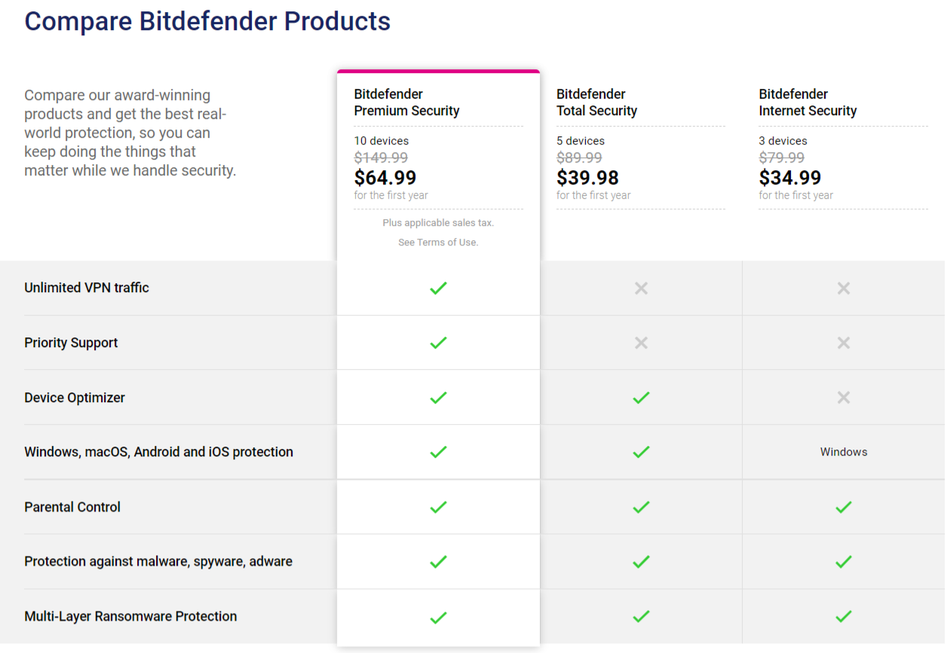
In comparison, Bitdefender’s vast array of features is unmatched. Windows Defender only offers threat protection. It misses out on other security and privacy-enhancing features.
Winner: Bitdefender
2. Malware Protection
Despite being a free built-in product, Windows Defender gives other premium antivirus suites a run for their money. Its antivirus engine goes toe-to-toe with Bitdefender’s award-winning antivirus engine. Both engines offer advanced and comprehensive protection against offline and online threats such as viruses, malware, ransomware, spyware, and other evolving threats.
Windows Defender also offers protection against file-less threats using its memory-integrity feature. Additionally, it is equipped with exploit and tamper protection abilities. This prevents malicious apps from turning it off. Occasionally, it can check for malicious code in email attachments in outlook.
It relies on real-time and cloud-delivered protection for faster detection and protection. It also utilizes online analysis, malware-signature and compares new threats to its database of known malware. Unlike other free antivirus products, Windows Defender receives regular definition updates.
On the other hand, Bitdefender boasts a couple of technology enhancements for comprehensive protection. Besides the antivirus engine, Bitdefender products rely on network threat prevention and advanced threat defense. Also, they get access to Bitdefender’s cyber threat intelligence.
Cyber threat intelligence is useful for offering protection against suspicious network-level activities, brute force attacks, and botnet propagated attacks. These technologies also enable Bitdefender products to analyze, identify, and block network threats and stop zero-day attacks on their tracks.
To assess the malware protection capabilities of Windows Defender and Bitdefender, we will rely on tests from independent labs such as AV-Test and AV-Comparatives. These labs use samples that emulate real-world scenarios. The AV-Test samples test for protection against malware infections, zero-day malware attacks, and widespread malware detection.
Here are AV-Test results for Windows Defender.
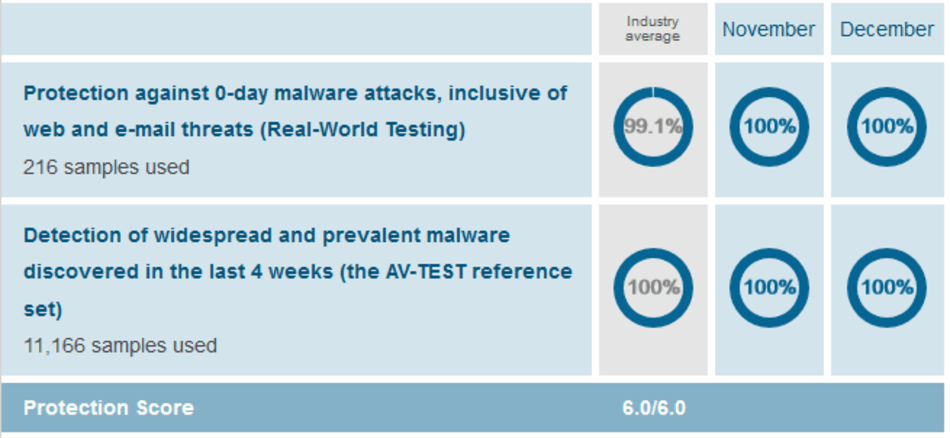
Here are the results for Bitdefender.
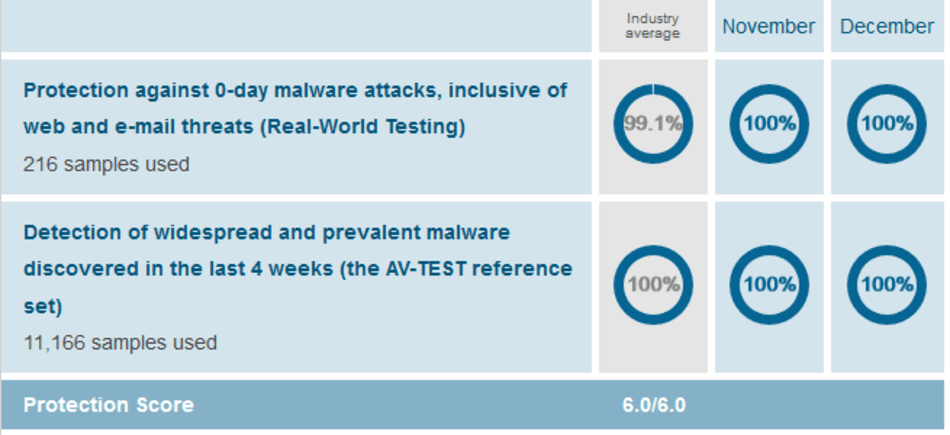
The AV-Comparatives lab performs two tests on antivirus products; real-world protection and malware protection tests. Real-world protection tests are concerned about the web/internet vector. They test against malicious URLs, malicious websites, malware, and drive-by exploits.
Here are AV-Comparatives Real-world protection results for Windows Defender and Bitdefender.
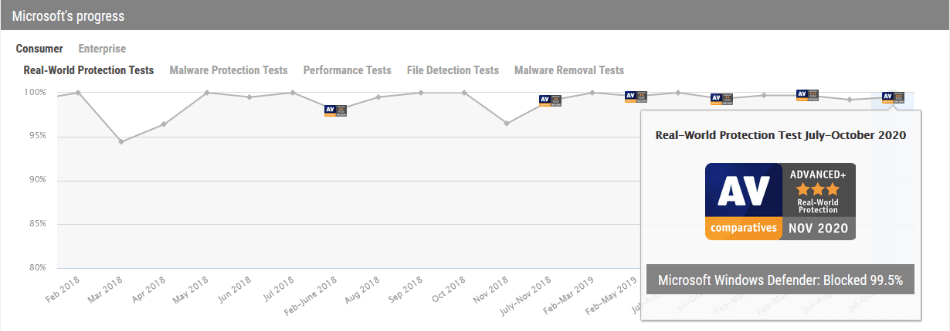
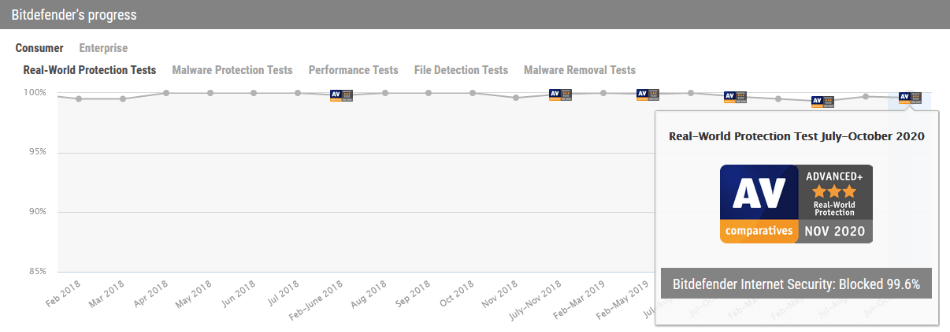
Malware protection evaluations test against infection from USB drives and networks. In these tests, the file is the vector.
Here are AV-Comparatives Malware protection results for Windows Defender.
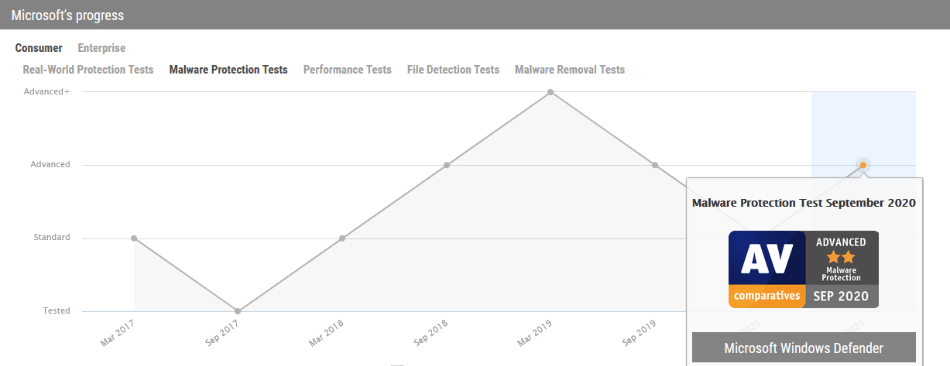
Here are AV-Comparatives Malware protection results for Bitdefender.
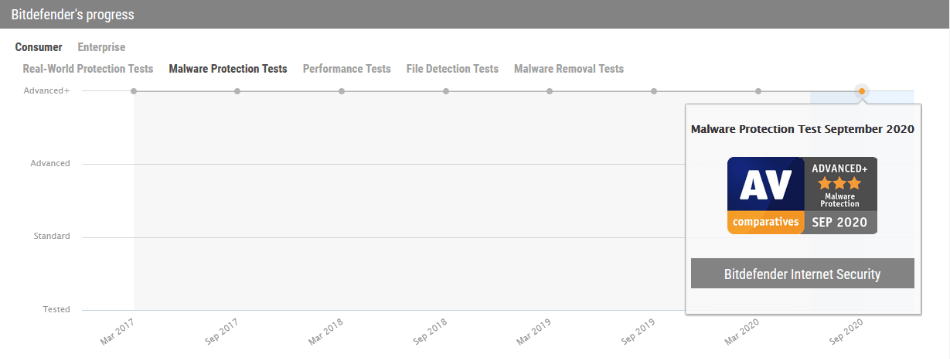
In the recent tests by AV-Test, both brands got a protection score of 6 out of 6. In AV-Comparatives evaluations, both antivirus solutions got the three-star advanced plus rating. Bitdefender got the three-star advanced plus rating for malware protection, while Windows Defender settled for the two-star advanced rating.
Overall, Windows Defender and Bitdefender offer impeccable protection against a wide range of online threats. However, Windows Defender lacks security and privacy-enhancing features.
Winner: Bitdefender.
3. System Performance
Besides water-tight protection, a good antivirus suite should not impact your system performance. Currently, the latest updates to antivirus suites ensure they don’t compromise on system performance. Let’s see the influence Windows Defender and Bitdefender have on your devices’ computing speeds.
Windows Defender is an in-built antivirus solution. Generally, you should expect it to have a little performance impact. However, that might not be the case at times. When your system is idle, Windows Defender performs background scans.
If you listen carefully, you might notice your fan is louder than usual, or your computer is heating a little bit: the culprit, Windows Defender. At times, it doesn’t have any significant performance impact.
On the other hand, Bitdefender products have been designed not to get in your way. They have a considerable system impact when running active scans. Bitdefender offers various performance profiles that dictate how it influences your computer performance. Depending on what you are doing, Bitdefender will not hogg your system resources.
Additionally, Bitdefender uses cloud technology to perform heavy scans. Hence, it doesn’t have a noticeable effect on your local resources. Bitdefender products also come with Bitdefender Photon. This functionality helps Bitdefender products to adapt to your system resources and hardware configurations. This functionality ensures you get improved performance and speeds.
To analyze the performance impact Windows Defender and Bitdefender products have on your system, we will rely on test results from AV-Test and AV-Comparatives. These independent labs measure the influence antivirus products have on your computer speeds in daily usage.
They test the impact on computer activities such as file operations, installation, the launching of programs, downloads, and browsing.
Here are AV-Test results for Windows Defender.
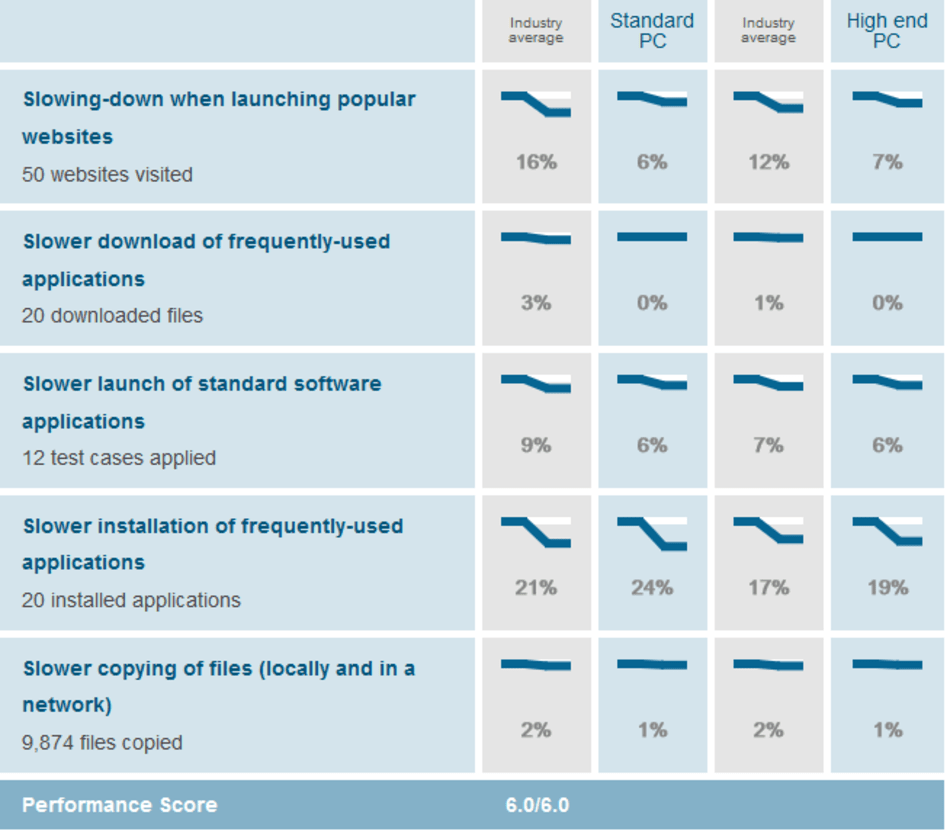
Here are the AV-Test results for Bitdefender products.
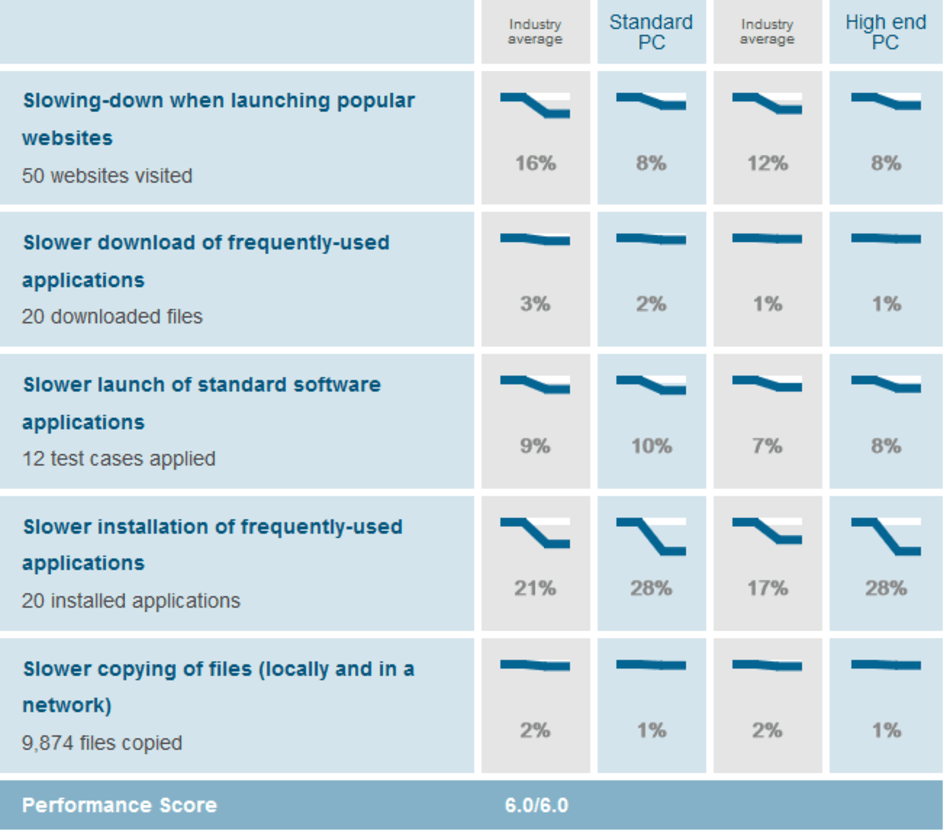
Here are AV-Comparatives results for Windows Defender.
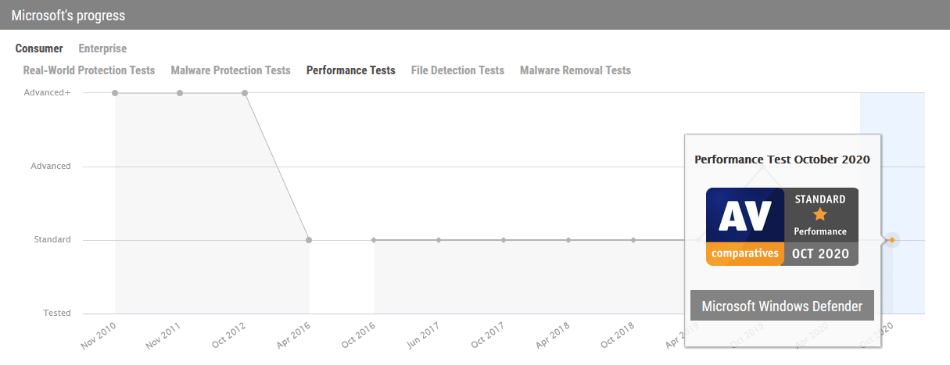
Here are the AV-Comparative results for Bitdefender products.
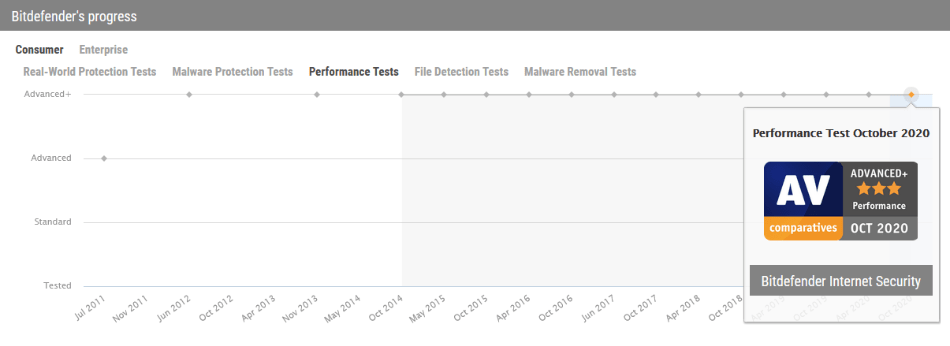
In the AV-Test results, both antivirus solutions got a performance score of 6 out of 6 points, which is very impressive. However, AV-Comparatives results paint a different picture. Bitdefender got the three-star advanced plus rating, while Windows Defender got the standard one-star rating. In AV-Comparatives, Windows Defender performed poorly.
Winner: Bitdefender.
4. User Interface
Windows defender has one of the most straightforward, user-friendly interfaces. Again, what you see is what you get; no hidden features or navigation hassles. However, some functionalities are deeply integrated into the Windows system.
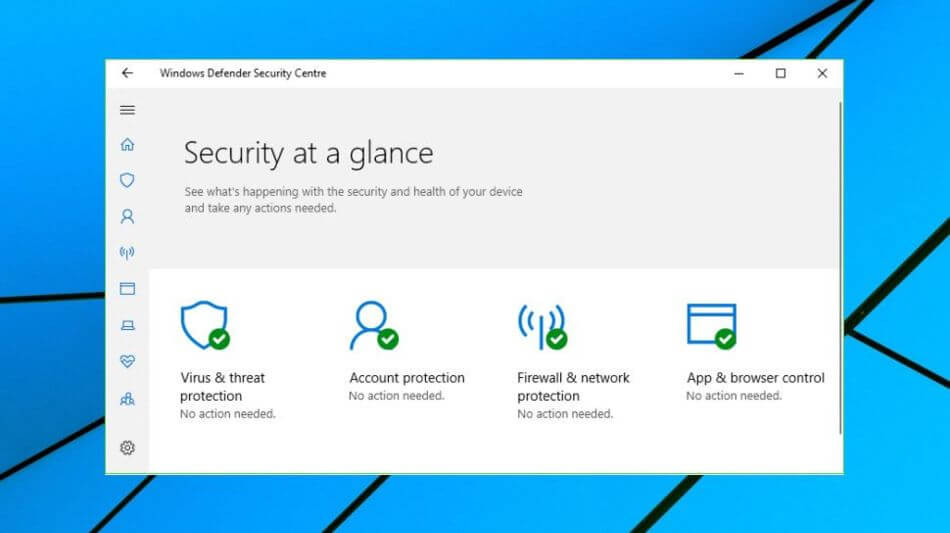
Its main window has two panels, the left panel hosts shortcuts to what is available in the right panel. The home dashboard hosts all its seven features. They include Virus and threat protection, Account protection, Firewall and network protection, App and browser control, Device security, Device performance and health, and Family options.
Bitdefender closely follows the Windows layout but with a few modifications. All its products feature a streamlined interface, and features are well organized. The main window sports two panels; a left panel for features and a right panel for hosting the feature functionalities. Features on the left panel include the Dashboard, Protection, Privacy, Utilities, Notifications, and Settings.
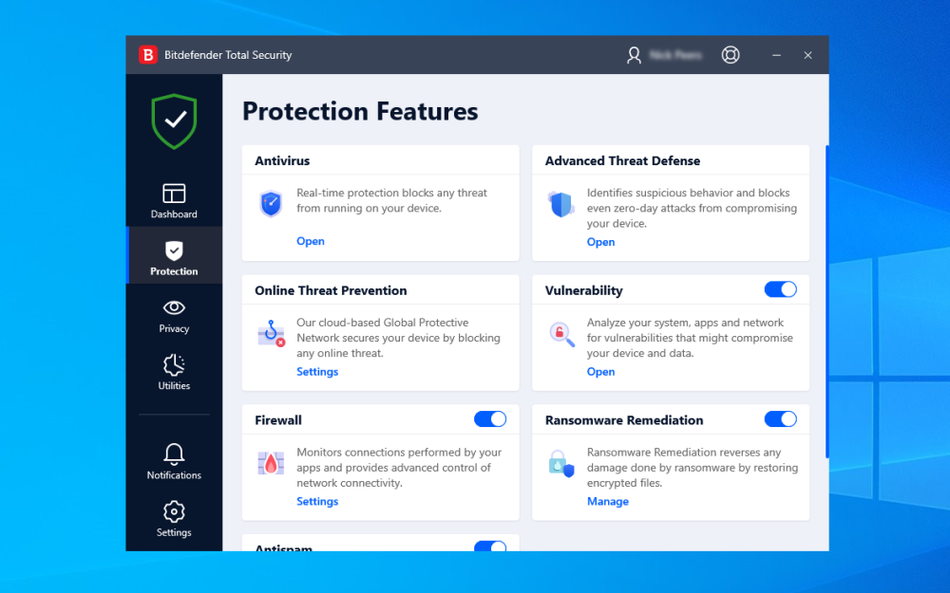
Winner: Tie
5. Pricing
Windows Defender is built into Windows 10. No need to download or buy it. As long as you have Windows 10 installed on your device, you will access Windows Defender for free. The same can’t be said for Bitdefender antivirus solutions.
Bitdefender offers affordable pricing plans for its products. The subscriptions cover multiple devices, and they carry a 30-day money-back guarantee and. Here are the introductory prices for the first year at the time of this review.
- Bitdefender Antivirus Plus subscription costs $29.99 for 3 devices.
- Bitdefender Internet Security subscription retails at $34.99 for 3 devices.
- Bitdefender Total Security subscription goes for $39.98 for 5 devices.
- Bitdefender Family Pack subscription goes costs $49.99 up to15 devices.
- Bitdefender Premium Security subscription retails at $64.99 for 10 devices.
| Bitdefender Products | Regular Price | Discounted Price |
|---|---|---|
| Bitdefender Antivirus Plus | $59.99/year | Check here |
| Bitdefender Internet Security | $79.99/year | Check here |
| Bitdefender Total Security | $89.99/year | Check here |
| Bitdefender Family Pack | $119.99/year | Check here |
| Bitdefender Antivirus for Mac | $59.99/year | Check here |
| Bitdefender Small Office Security | Varies | Check here |
| Bitdefender GravityZone Business AV | Varies | Check here |
Although Bitdefender comes at a price, it gives you great value for your money.
Winner: Bitdefender
6. Compatibility
By default, Windows Defender is only compatible and available for Windows devices. However, if you wish to have it on other devices, you should look for the endpoint option. Although being an in-built antivirus solution, Windows gives you the option of installing other third-party antivirus security suites.
The moment you activate a third-party antivirus suite, Windows Defender will automatically turn itself off. Unless the third-party allows it to run in the background. Windows Defender will also automatically turn itself back on the moment you uninstall the other antivirus.
In contrast, Bitdefender products are compatible with Windows, Macs, Android, and iOS devices. The Windows system gets all the features and functionalities while the versions for Mac are stripped. This is the same for the mobile platform. Android has it all, while iOS gets the bare minimum. This is because Macs and iOS platforms are closed and limited to third-party interoperability.
Winner: Bitdefender
Final Thoughts
Windows Defender has come a long way. Microsoft has continually upgraded it, and now it offers the best-in-class protection. Regarding malware protection, Windows Defender directly competes with other industry-leading antivirus brands. Although it has some flaws and misses some essential features, Windows Defender is a good antivirus solution.
In a faceoff between Windows Defender and Bitdefender, Bitdefender is the unbeaten champion. It offers comprehensive protection coupled with security, privacy, and performance features. It also doesn’t compromise on performance, and its products are cross-platform.
Frequently asked questions
Windows Defender gives you essential yet powerful protection. It is enough to protect your device if you don’t have sensitive information and keep the best cybersecurity practices. However, its decent protection is not anywhere near to that offered by paid premium antivirus suites.
For better and comprehensive protection, it is recommended to use a paid premium antivirus solution. Paid solutions offer the best security, and they safeguard your privacy. They also come with a wide array of features.
Bitdefender products are better than Windows Defender in many aspects. They have many features, award-winning antivirus engine, they don’t impact your system performance, and they are cross-platform.
No. Any third-party antivirus solution will real-time protection will automatically turn off Windows Defender. By default, Bitdefender products have real-time protection. Hence, you can’t use them together with Windows Defender.
No. Free antivirus solutions are not any good. They can’t even compete with Windows Defender. For ultimate protection, we recommend the paid versions. Our top picks include Bitdefender Total Security and Bitdefender Family Pack.

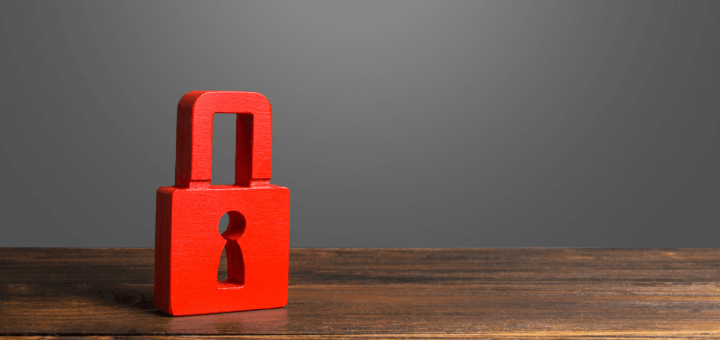





One thing I do not see mentioned is the frequency of update. Windows Defender seems to update infrequently and only when Windows Update is activated. On the other hand, Bitdefender seems to update, depending on what you choose as the frequency of updating, every couple of hours. Does Windows Defender update itself more frequently without using the Windows Update. Thanks …