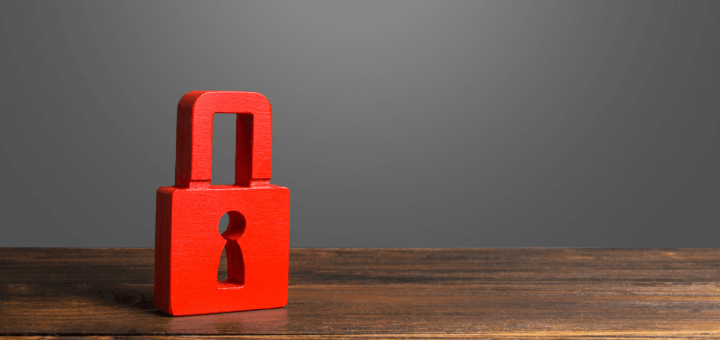(Updated on January 9th, 2023)
Bitdefender or Webroot, which antivirus software is a better option in 2023?
Both brands offer great antivirus products which you can use to protect your devices against online threats. We will determine which is the best in this in-depth review. We will evaluate them in terms of features, malware protection, system performance, user interface, pricing, and compatibility.
Let’s begin, Shall we?
Cybercriminals and other malicious actors are devising new ways to compromise your security. According to Proof Point, there are new malware strains that are written in a rare programming language. This is to make them undetectable in the current threat landscape.
Such type of malware may wreak havoc and even be used to propagate other attacks. To ensure you are safe, you need a paid premium antivirus suite. Such suites use sophisticated technologies to detect and prevent malware infections.
You also get peace of mind knowing that they can protect you against unknown exploits and zero-day attacks. Unlike free products, premium paid antivirus suites also offer superior features that enhance your privacy and security.
Common features include a VPN, identity protection, anti-fraud, password manager, sandbox and rescue environment, anti-phishing, anti-tracker, safe browsing, optimization utilities, and parental control. You also get excellent value for your money. These sites are cross-platform, and they offer multidevice subscriptions.
Summary (Quick Glance)
Bitdefender is a global leader in the antivirus realm, and its products have a good reputation. Webroot is known for its internet security business, and it pioneered the use of AI and machine learning in antivirus products.
Both brands offer protection against online threats, and their products are cross-platform. They also have competitive multidevice subscription plans.
Here is a quick run-down on how they compare.
1. Features
Winner: Bitdefender. Bitdefender offers fully-featured antivirus products. These features boost your performance, protection, and they help safeguard your privacy. Webroot also offers great but few features. It also misses out on essentials such as parental control.
2. Malware protection
Winner: Bitdefender. Products from both Bitdefender and Webroot protect you against a wide array of threats. They rely on advanced technologies such as AI and machine learning for protection. When pit against each other, Bitdefender offers reliable, comprehensive protection.
3. System performance
Winner: Tie. Bitdefender and Webroot use cloud-based protection. This technique takes heavy scanning to the cloud, and hence your computing resources are not impacted. Both brands offer protection without compromising system performance.
4. User interface
Winner: Tie. Bitdefender and Webroot products sport a user-friendly interface. Although they are different, the features are well organized, and navigation is easy. However, this aspect depends on your preference.
5. Pricing
Winner: Bitdefender. Bitdefender prices offer excellent value for your money. Bitdefender also supports a large number of devices. Nonetheless, both brands offer competitive prices for their products. Their subscriptions cover multiple devices, and they carry a money-back guarantee.6.
6. Compatibility
Winner: Tie. Antivirus products from Bitdefender and Webroot are cross-platform. They are compatible with Windows, Macs, Android, and iOS devices. As usual, Windows and Android devices get rich-featured products, while Macs and iOS devices get basic features and protection.
Short Verdict
Bitdefender antivirus suites are rich with features, and there’s an option for everyone. They offer comprehensive protection that doesn’t compromise your performance. On the other hand, Webroot offers lightweight antivirus products with limited features and functionality.
Products from both brands are cross-platform, and their subscriptions cover multiple devices. However, Bitdefender gives you excellent value for your money and protection you can trust. Try out Bitdefender Total Security and Bitdefender Family Pack.
1. Features
Other than an award-winning antivirus engine, antivirus suites pack security and privacy features. These features have proven to be an effective arsenal when tackling online threats. Other than boosting your security and privacy, features give you excellent value for your money. Also, antivirus suites with advanced features are more preferred.
Let us briefly look at features from both Bitdefender and Webroot products.
Bitdefender offers first-in-class security software for home and personal use. Its antivirus products are interwoven with state-of-the-art technologies and features. These technologies can predict, detect, prevent, and remediate evolving threats.
Bitdefender features are grouped into three categories; protection, performance, and privacy. We’ll start by looking at the features of Bitdefender Antivirus Plus for Windows. This is Bitdefender’s base product, and from its name, it is only compatible with Windows. This product showcases a wider view of Bitdefender features.
Protection features form a multi-layered protection defense that keeps you safe from various online threats. These features include;
- Award-winning antivirus engine.
- Rescue environment.
- Advanced threat defense.
- Web attack prevention.
- Anti-phishing and anti-fraud.
- Vulnerability assessment.
- Network threat prevention.
The next category contains performance features. They help Bitdefender deliver unbeatable protection without compromising your system performance. They are as follows;
- Autopilot.
- Performance profiles.
- Bitdefender Photon.
- Global protective network.
- Battery mode.
The last category hosts privacy features. They safeguard your personal information and your online privacy. They include;
- 200MB VPN.
- Social network protection.
- Safe online banking.
- Anti-tracker.
- Password manager and File shredder.
The next product is Bitdefender Internet Security. It is also built for Windows, and it has all the features of the previous product. Bitdefender Internet Security protects you against all internet threats. Its additional features include;
- Antispam.
- WIFI security advisor.
- Microphone monitor and Webcam protection.
- Privacy firewall.
- Parental Control.
Now let’s look at Bitdefender products that offer protection for all your devices. First in this lineup is Bitdefender Total Security. This is Bitdefender’s finest product. It gives you comprehensive protection with minimal system performance. It has the features of the previous products with unique additions such as;
- Performance optimization.
- Antitheft utilities.
- Support of up to a maximum of 10 devices.
Next in line is Bitdefender Family Pack. This is similar to the previous product except for one feature;
- Supports a maximum of 15 devices.
This is a family antivirus suite, and we recommend it if you have many devices.
Lastly, we have Bitdefender Premium Security. It packs top-notch security and prioritizes your digital freedom. It has one distinct feature;
- Unlimited VPN traffic.
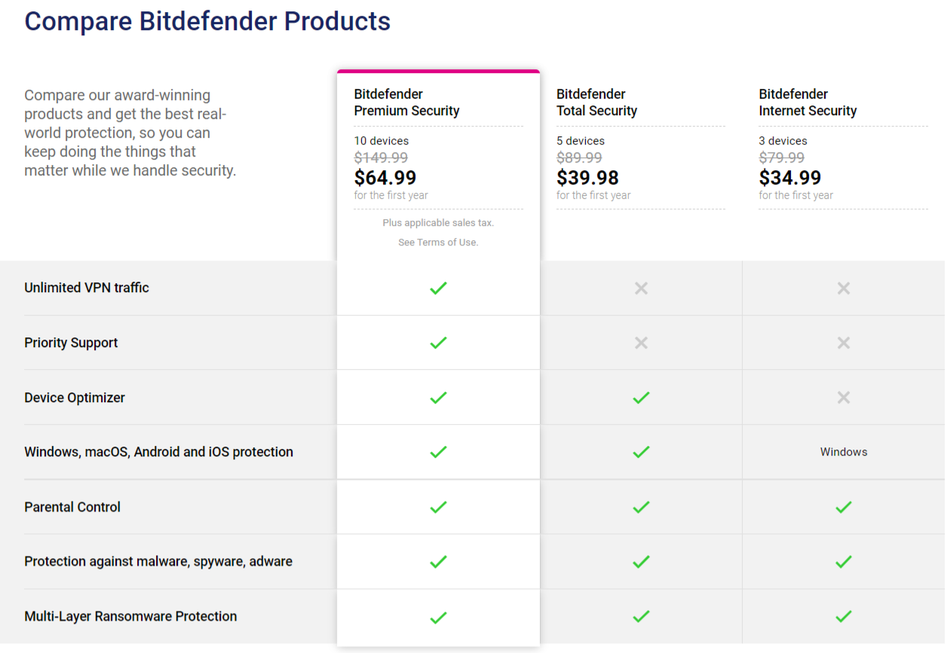
Webroot also adorns some impressive features. Although not as massive as what Bitdefender offers, its advanced features won’t disappoint you. Webroot is among the first brands to pioneer the use of AI and machine learning in antivirus software. Since its first product, Webroot has been refining its antivirus suites to offer the best.
Its noteworthy features are spread across its three premium antivirus products. Webroot Antivirus is the base product. It offers full-scale but basic antivirus protection. Its features include;
- Powerful antivirus engine.
- Anti-phishing.
- On-device identity protection.
- Firewall and network monitor.
- System optimizer.
- Sandbox.
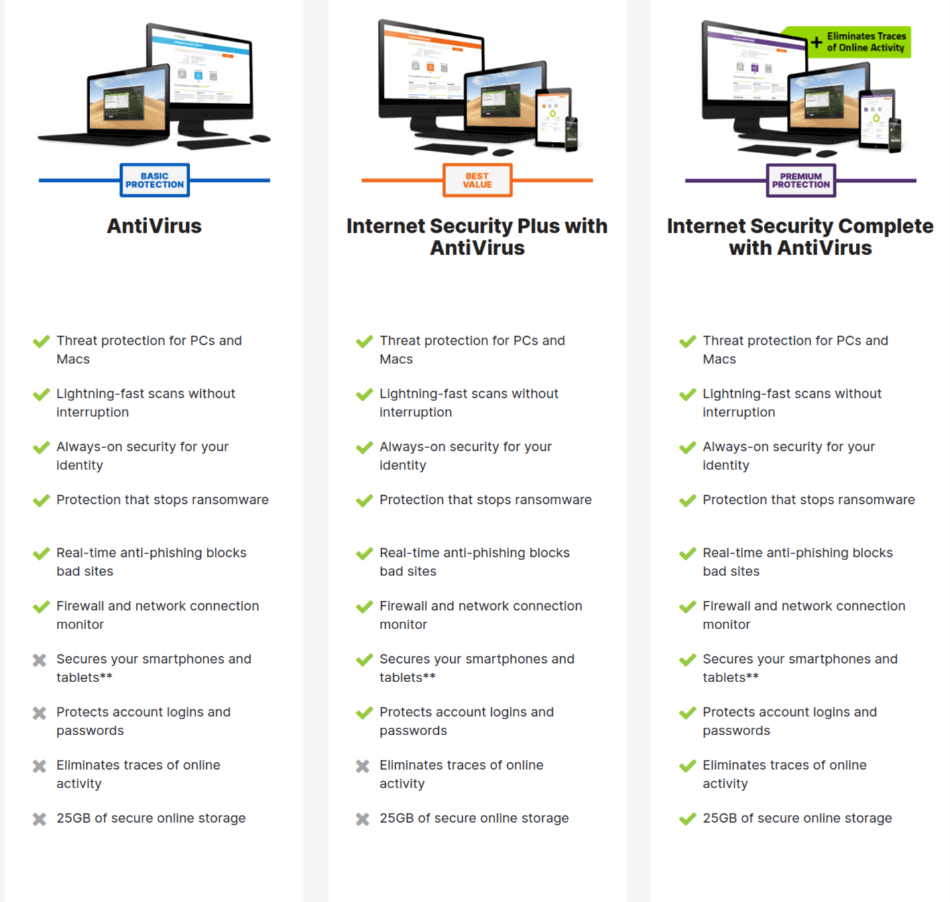
Webroot’s next product is Internet Security Plus. This product offers protection for all your devices and has features of the antivirus product. Its additions include;
- Password manager.
- Secure browsing.
Up next is the top-tier product from Webroot, Internet Security Complete. This multidevice product has few additions to the existing feature. They are;
- 25Gb online storage.
- Online privacy.
Webroot also takes care of a large household. It offers a modified version of Internet Security Complete, which is known as the family pack. This product adds support for up to a maximum of 10 devices.
Other outstanding Webroot features include disk cleanup, webcam protection, and USB shields.
In the feature aspects, Bitdefender is unrivaled; it has all Webroot features, including other additions such as VPN, Parental control, and supports a higher number of devices.
Winner: Bitdefender
2. Malware Protection
Both brands offer protection against viruses, malware, ransomware, rootkits, spyware, and other evolving threats.
Bitdefender uses its award-winning antivirus engine for comprehensive protection. This engine uses real-time data protection and relies on Bitdefender’s cyber threat intelligence. Armed with this technology, Bitdefender can analyze and identify suspicious threats and activities.
It can then block brute force attacks, protect against malware and botnet-related URLs, and stop zero-day attacks. Bitdefender also uses behavioral detection, a technique that monitors active apps and programs. If it gets anything suspicious, it jumps into action to stop infections.
Webroot uses a powerful antivirus engine across its products. This engine is reinforced with AI and machine learning. It gets its advanced protection directly from its cloud analysis system. This system hosts a robust threat library that gives Webroot an edge over its competitor.
Unlike most antivirus suites in the market, Webroot performs detection and protection differently. The entire process relies on its cloud-based protection. For new threats and unknown programs, Webroot lets them run in a sandbox environment.
It keeps a log of what the threat does, reversible actions, and prohibits actions that can compromise your security.
Concurrently, Webroot’s cloud-based protection takes note of what’ happening in a real-time manner. If the unknown program or threat proves to be harmful, Webroot gets rid of it. It then undoes all the actions of the threat.
Due to the nature Webroot takes care of threats, it is not included in most independent lab tests. They haven’t yet figured out a way on how to conduct tests on Webroot. However, other private tests have highly rated their capabilities.
In this section, we will only showcase Bitdefender results from AV-Test. This independent lab tests how antivirus products react to a real-world scenario by using samples. They test against protection against malware infections, zero-day malware attacks, and widespread and prevalent malware detection.
Here are the AV-Test results for Bitdefender.
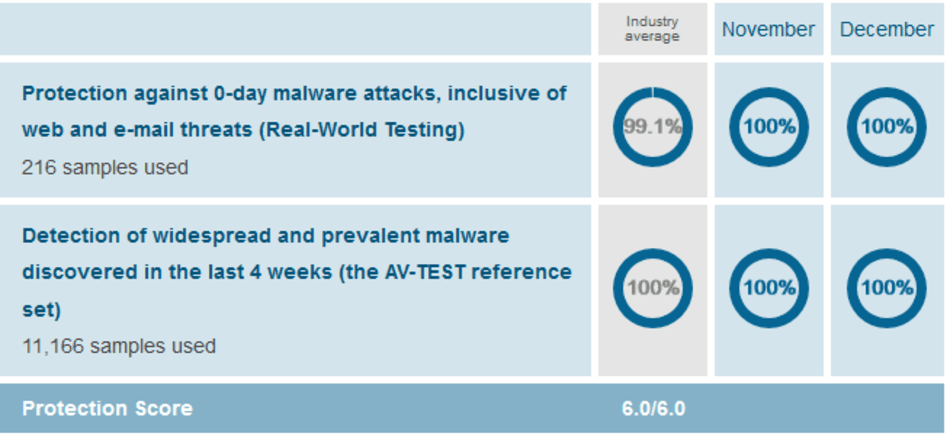
Although both brands offer advanced protection, Bitdefender is backed by its numerous features and lab results. It got a protection score of 6 out of 6 in the latest AV-Test evaluations. Its protection and detection capabilities are unbeatable. The last time Webroot was tested in 2019, it got a score of 2 out of 6.
Winner: Bitdefender
3. System Performance
Bitdefender and Webroot products have a little system-performance impact. They are true to their words, protection that doesn’t compromise performance. Both brands rely on cloud-based protection. This technique takes heavy scanning to the cloud. Thus, the antivirus products won’t use your local resources when offering protection.
Webroot’s antivirus client takes about 15MB of your storage space. One of the smallest sizes of any antivirus in the market. It doesn’t download threat definitions like other antivirus suites. Protection takes place in the cloud. In terms of scanning, Webroot boasts a 20 seconds scan time. It is 60 times faster than top-notch antivirus suites.
To keep up with the competition, Bitdefender uses its Photon technique. It can adapt to any system resources your device packs. Bitdefender also has various performance profiles that keep your device optimized for the best performance.
Once again, we will only show AV-Test independent lab results for Bitdefender. We will take the word of Webroot’s private testing regarding its performance. AV-Test measures the performance influence an antivirus product has on your daily computer usage.
It tests antivirus operations against common computing tasks. These include file operations, surfing the internet, downloads, installing programs, and launching apps. Here is how Bitdefender fared in the latest AV-Test evaluations.
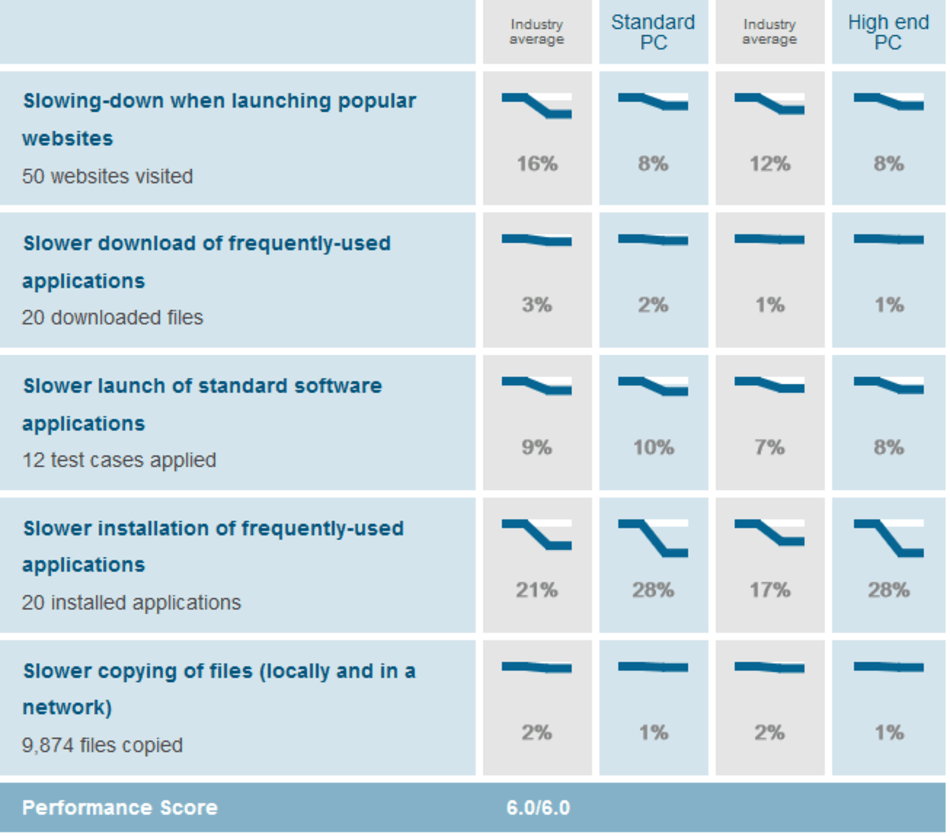
From the above results, Bitdefender bagged all the 6 points for system performance. This proves it doesn’t compromise your performance while protecting you against threats. Webroot’s 20sec scan time and its less size are to be reckoned with.
Winner: Tie
4. User Interface
Bitdefender sports a user-friendly, fluid, and intuitive interface. This is streamlined across all the Bitdefender products. When you launch Bitdefender, you will notice the main window hosts two panes. Feature categories are placed in the thinner left panel. The wider right panel houses all the functionalities that open when you click an item on the left panel.
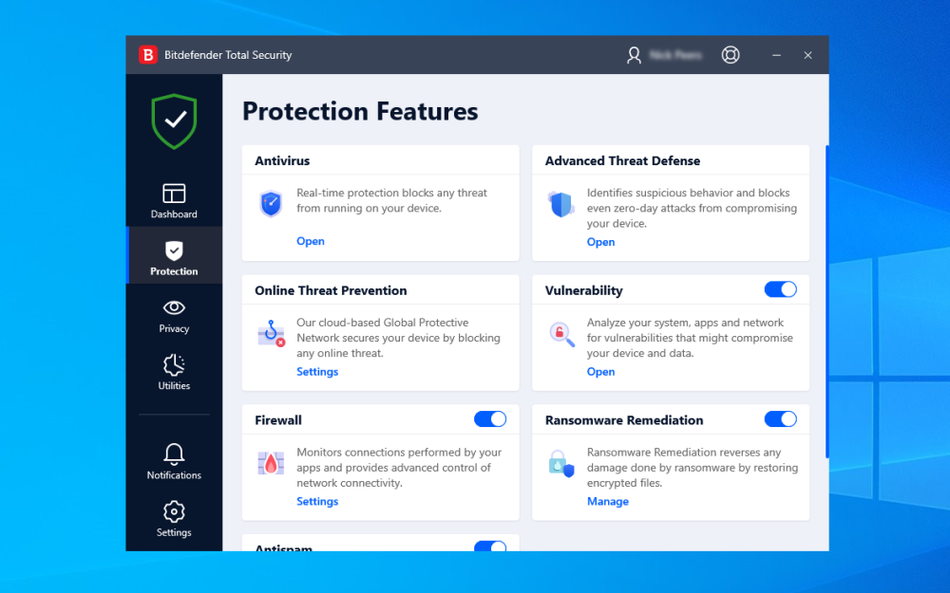
Feature categories include the Dashboard, Protection, Privacy, Utilities, Notifications, and Settings. The dashboard shows your protection status and contains other features.
On the other hand, Webroot products use an abstract but simple interface. It picks most of its elements from the Windows Aero theme. If you did not use this theme back then, you might feel Webroot’s interface is not appealing.
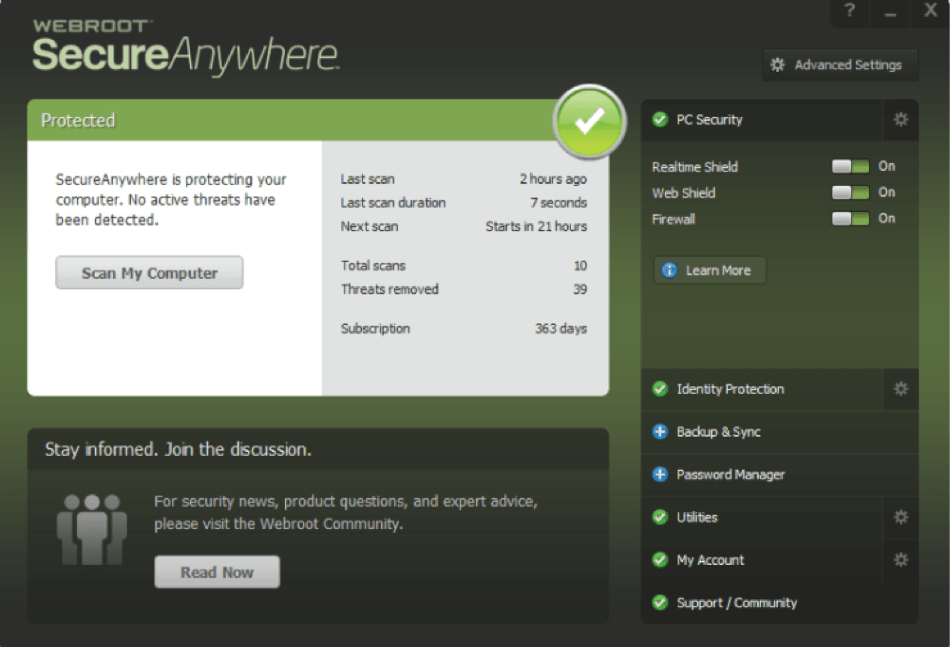
The main window is divided into three parts. The right part houses most functionalities, other features, and the advanced settings button. The top left part shows you your protection status, license period, scan results, including a scan button. The bottom left part gives you access to security news, expert advice, and the Webroot community.
Overall, both brands have a well-organized interface that doesn’t hinder navigation and accessibility.
Winner: Tie
5. Pricing
Bitdefender and Webroot offer various pricing plans for their products. They both cover multiple devices. Here are the introductory first-year prices for both brands at the time of this review.
Bitdefender has a base of five subscription plans for its five products. The subscriptions carry a 30-day money-back guarantee. They include;
- Bitdefender Antivirus Plus subscription goes for $29.99 for 3 devices.
- Bitdefender Internet Security subscription costs $34.99 for 3 devices.
- Bitdefender Total Security subscription retails at $39.98 for 5 devices.
- Bitdefender Family Pack subscription goes for $49.99 up to15 devices.
- Bitdefender Premium Security subscription costs $64.99 for 10 devices.
Webroot offers four base subscription plans for its products. The subscriptions carry a 70-day money-back guarantee with no questions asked. The subscriptions are as follows;
- Webroot Antivirus subscription goes for $29.99 for 1 device.
- Webroot Internet Security subscription costs $44.99 for 3 devices.
- Webroot Internet Security Complete subscription retails at $59.99 for 5 devices.
- Webroot Family Pack subscription goes for $159.99 up to10 devices.
Both brands offer competitive prices for their antivirus products. However, Bitdefender gives you excellent value for your money as its multidevice subscriptions are better than Webroot.
Winner: Bitdefender
6. Compatibility
Both brands offer cross-platform products that are compatible with Windows, Macs, Android, and iOS devices. The Windows products pack more features as compared to the other platforms. Also, for the mobile platform, Android products have more features than iOS.
This is because Mac and iOS are limit interoperability. Additionally, Mac and iOS and more secure than their counterparts. Hence, fewer features.
Winner: Tie
Final Thoughts
Bitdefender and Webroot offer great antivirus products. Bitdefender products offer comprehensive protection and cover more devices as compared to Webroot. Bitdefender products also pack superior features that enhance your security and privacy. Bitdefender gives you the option to protect your kids via its parental control.
In contrast, Webroot also offers advanced features, but they are few, and some are limited. Also, the fact that independent labs don’t support Webroot doesn’t inspire confidence.
Overall, both brands give you products you can rely on. For excellent value of your money, Bitdefender is your go-to antivirus suite.
Frequently asked questions
Yes. Bitdefender has the edge over Webroot in many ways. Its comprehensive protection is unbeatable; it offers superior features and gives you the best value for your money. When pit against each other, Webroot doesn’t match what Bitdefender offers.
Yes. Webroot has a powerful antivirus engine that detects and removes viruses accordingly. If it detects a virus after scanning your system, it will prompt you to take action. It gives you on-screen prompts which guide you on how to get rid of the virus infection.
Bitdefender is a global leader in cybersecurity. Its antivirus products have also won many awards in the antivirus industry. Concisely, Bitdefender antivirus suites are one of the best in the industry. They are fully-fledged, and they offer comprehensive protection.
Bitdefender’s performance overhead has drastically decreased over the years. Currently, Bitdefender undertakes heavy scanning in the cloud. Thus, it doesn’t impact your local resources. Also, Bitdefender can adapt to your system resources for the best performance.
We recommend Bitdefender Total Security or Bitdefender Family Pack. Total Security offers a balance of protection and performance. It also packs excellent features. Bitdefender Family pack is a great option that will cover your whole family. It supports a maximum of up to 15 devices.