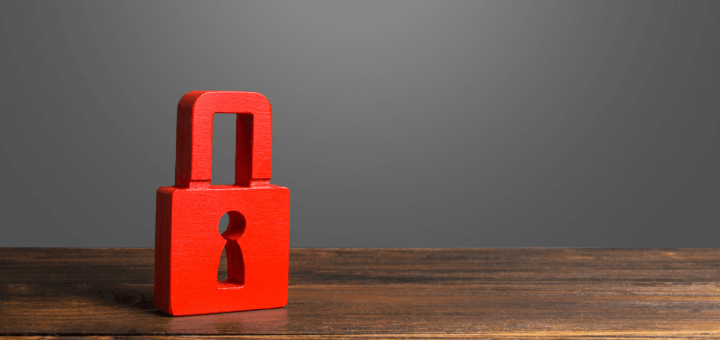(Updated on January 9th, 2023)
Which antivirus suite should you pick in 2023? Read this review to know the suitable antivirus for your specific needs.
We will compare both brands using the following criteria: features, malware protection, system performance, user interface, pricing, and compatibility. We will also rely on the latest results from the independent lab, AV-Test.
As most services have shifted to the digital platform, your data is at a higher risk of getting compromised. Cybercriminals are constantly finding new ways to get to your precious data. According to Security Magazine, HP found that 29% of malware attacks are previously unknown. This is dangerous since they can go undetected.
To keep your devices are information safe, you need a premium antivirus suite. Paid antivirus suites offer comprehensive protection, and they give you peace of mind. This is because they can protect you against zero-day attacks and even other unknown malware.
Moreover, paid premium antivirus suites give excellent value for your money. Unlike free antivirus products, premium antivirus suites pack advanced features. These enhance your security, privacy and some include performance utilities.
Standard premium features include a firewall, password manager, file shredder, a VPN, webcam protection, cloud backup, privacy monitor, among others. Paid antivirus suites also offer multidevice subscriptions.
Summary (Quick Glance)
Malwarebytes and Avast are very popular and big names in the antivirus realm. Malwarebytes has a decade of experience on how to deal with online threats. It started as an anti-malware tool. Up to this date, Malwarebytes can find malware on systems using other antivirus solutions.
Avast started over two decades ago. Since its inception, it has been serving the cybersecurity industry with various solutions that tackle various internet threats. Avast is also the parent company of AVG technologies which offers AVG antivirus.
In a hurry? Here is a quick showdown of how the two compare.
1. Feature’s overview.
Winner: Avast. Malwarebytes features are limited to the essential protection functionalities. Avast, on the other hand, packs both security and privacy-enhancing features. You also get performance tune-up utilities.
2. Malware protection.
Winner: Malwarebytes. Both products offer stellar protection against a wide range of online and offline threats. However, Malwarebytes gives you better protection since it can spot and prevent zero-day attacks and other malware in the wild.
3. System performance.
Winner: Malwarebytes. Comprehensive protection includes little to no performance overhead. Both products offer protection without compromising your system’s performance. Malwarebytes get the edge ahead due to its less scanning time.
4. User interface.
Winner: Malwarebytes. Both products sport an easy-to-use interface. Although this is a matter of preference, Malwarebytes’ simplistic interface is better. Navigation is hassle-free, and its limited features are easily accessible from the main dashboard.
5. Pricing.
Winner: Malwarebytes. Malwarebytes is cheaper in its per device subscription. On the other hand, Avast is a bit pricey in the long run. Generally, both brands offer competitive pricing with excellent value for your money.
6. Compatibility.
Winner: Tie. Malwarebytes and Avast antivirus are cross-platform. They are compatible with Windows, Macs, Android, and iOS devices. They can also work alongside other antivirus products and even with each other.
Short Verdict
Malwarebytes and Avast are both robust antivirus solutions that are great at what they do. Avast has an impressive list of features for privacy and security. It also offers stellar protection against a wide array of online and offline malware.
Malwarebytes, on the other hand, isn’t well endowed. Nonetheless, it’s a powerful antivirus tool that will tackle any malware. Malwarebytes is capable of protecting you against zero-day attacks and other malware in the wild. Additionally, it has a shorter scanning time than most antiviruses in the industry.
If you need an antivirus that will protect you against malware, Malwarebytes is your go-to antivirus.
Features play a vital role in bolstering the protection you get from an antivirus product. Most antivirus products integrate features that enhance security and privacy. Others go a step further and offer features that boost the performance of your system. An antivirus suite with various premium features provides better comprehensive protection.
1. Features Overview
Without further ado, let us take a look at the features of Malwarebytes and Avast products.
Malwarebytes is unlike other antivirus software. It started mainly by offering malware removal services. This hasn’t changed much despite being upgraded to an antivirus. That is, it still much plain as it was. It doesn’t offer many features as compared to other top-notch antivirus products. Its limited features and distributed across its two premium products.
The low-end product is known as Malwarebytes Premium. This base product support single devices and up to 5 devices. It has the following features;
- Exploit protection.
- Malware and potentially unwanted program protection.
- Ransomware protection.
- Web protection.
These features work hand in hand with real-time protection and on-demand scanning.
Malwarebytes Premium plus Privacy is the high-end antivirus product from Malwarebytes. It offers security and online privacy. It has all the features of the low-end products, and it adds one additional feature;
- VPN for Mac and Windows.
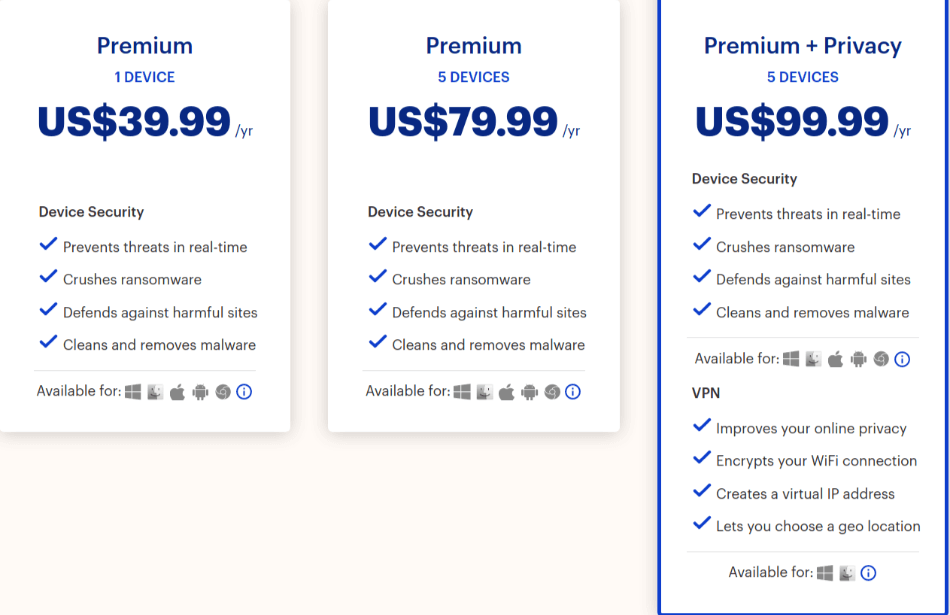
Avast is a bit more endowed in terms of features than Malwarebytes. The features make Avast be more than an antivirus. They deliver security and online protection tailored to your needs. Similar to Malwarebytes, Avast also offers two premium options.
Avast Premium Security is a low-end product. It offers complete online protection for your devices. This product packs the following features;
- Advanced antivirus protection against viruses and malware.
- Data shredder and shield.
- Extra-layer for ransomware protection.
- Firewall, webcam, and remote access shield.
- Real site for safe shopping.
- Passive mode.
- Sandbox environment.
- WIFI inspector.
The top-tier antivirus from Avast is known as Avast Ultimate. This product offers all the features of the previous product with more additions. This is Avast’s antivirus suite that covers it all; security, privacy, and performance. It is offered as a bundle of multiple products rather than a single entity. This bundle includes the following;
- Avast Secure Line VPN.
- Anti-track.
- Clean up and tune up utilities.
Both Malwarebytes and Avast offer features that ensure your protection at all times. They cover on-device security, online security, and they even protect your privacy. Regarding features, Avast is ahead of its rival. Despite Malwarebytes packing a set of decent features, Avast offers an impressive list of extras.
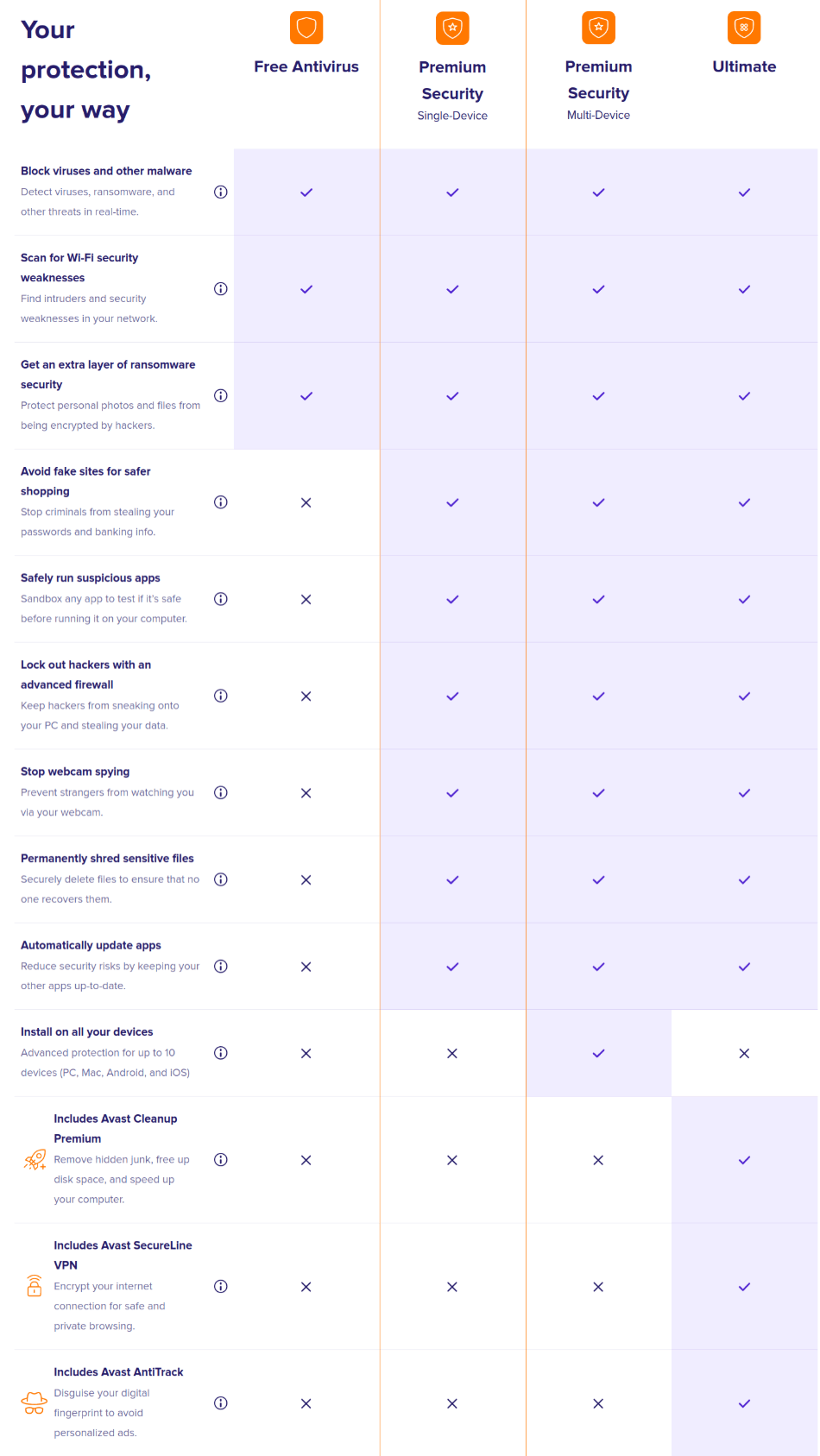
Winner: Avast
2. Malware Protection
Malwarebytes and Avast products protect you against a wide array of online threats. Their unmatched protection keeps you safe from malware, viruses, ransomware, spyware, phishing attacks and other online threats.
Malwarebytes products rely on their real-time Katana antivirus and detection engine. This engine is further reinforced with artificial intelligence and machine learning. Together, they find more threats and protect you from even emerging threats. Incorporating behavior-based analysis, Malwarebytes can give you protection from zero-day attacks and other malware in the wild.
Besides protection, Malwarebytes also gives you a detailed description of threats it finds and what it does. In their private research, Malwarebytes found that its detection technology discovers malware on devices with an antivirus software already installed. This makes its detection technology is unrivaled.
Avast’s award-winning antivirus engine also offers real-time protection against threats and vulnerabilities. It also uses advanced artificial intelligence and also relies on real-time intelligence from its vast network of users.
If a single user encounters a new threat, Avast will take appropriate measures and ensure the rest of the users are protected from the danger. This somehow provides foolproof protection against malware in the wild.
To evaluate the malware protection capabilities of Malwarebytes and Avast, we will rely on results from AV-Test. This is a reputable independent lab that tests how antivirus products fare in real-world scenarios.
AV-Test subjects the antivirus to various malware samples. It then tests the antivirus’s effectiveness against malware infections, zero-day malware attacks, and the detection of widespread and prevalent malware.
Here are the latest AV-Test results for Malwarebytes.
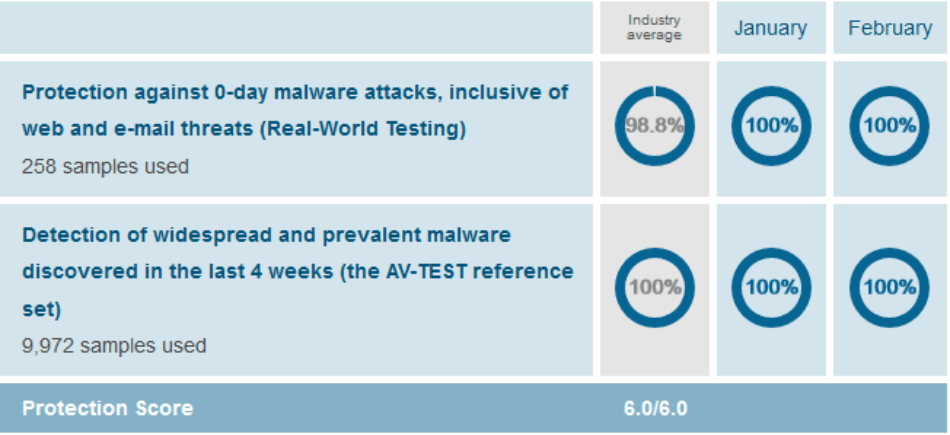
Here are the latest AV-Test results for Avast.
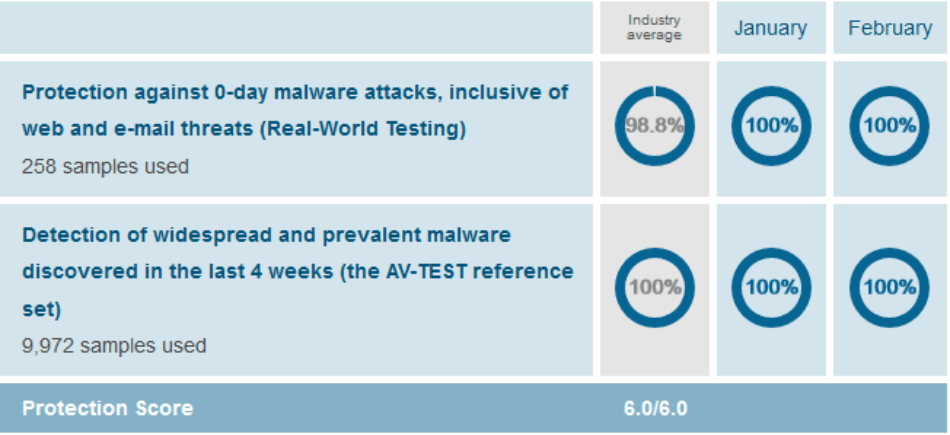
From the AV-Test results, Malwarebytes and Avast products got the highest possible protection score. This means their protection is robust, and they will keep you safe from various online and offline threats. However, Malwarebytes is a better malware removal tool and gives you information about the threats it finds.
Winner: Malwarebytes
3. System Performance
System performance is crucial as far as protection against malware is concerned. Currently, most antivirus suites, including Malwarebytes and Avast, don’t compromise your performance. This is due to renovation and refinement over several years.
Thanks to the lightweight Katana engine, the updated Malwarebytes products use less 50% computing resources than before. Moreover, since Malwarebytes isn’t laden with features, its scans take less time and barely any toll on your CPU.
Malwarebytes version 4 is also designed to make the active scans less resource hungry. A quick scan can take less than three minutes. Other top-notch antivirus suites can take up to half an hour. This makes Malwarebytes one of the fastest and resources efficient antivirus software.
Avast also doesn’t have a considerable performance overhead. However, you may notice some performance degradation during active scans. Avast might also impact the speed at which popular websites load. If you experience a huge performance impact, you can optimize your system with Avast cleanup utilities.
To measure the performance impact, we will again rely on assessments done by AV-Test. This independent lab evaluates the influence antivirus software have on your computer. They test using activities such as launching and browsing popular websites, installing and launching applications, and through various file operations such as copying.
Here are AV-Test results for Malwarebytes.
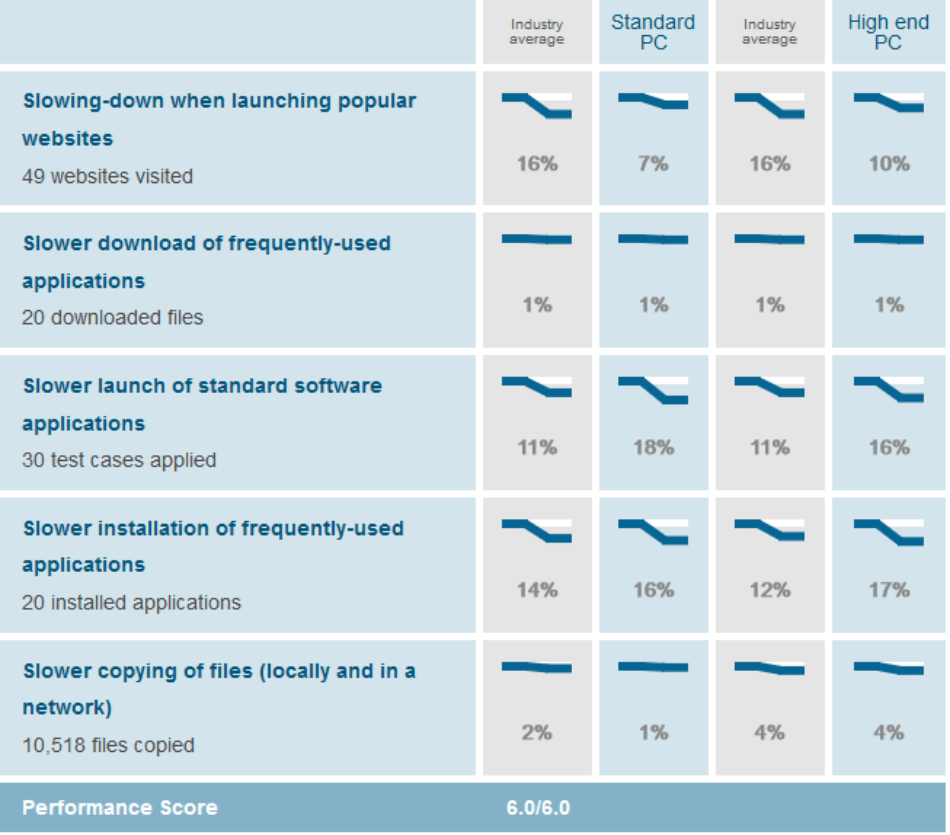
Here are the AV-Test results for Avast products.
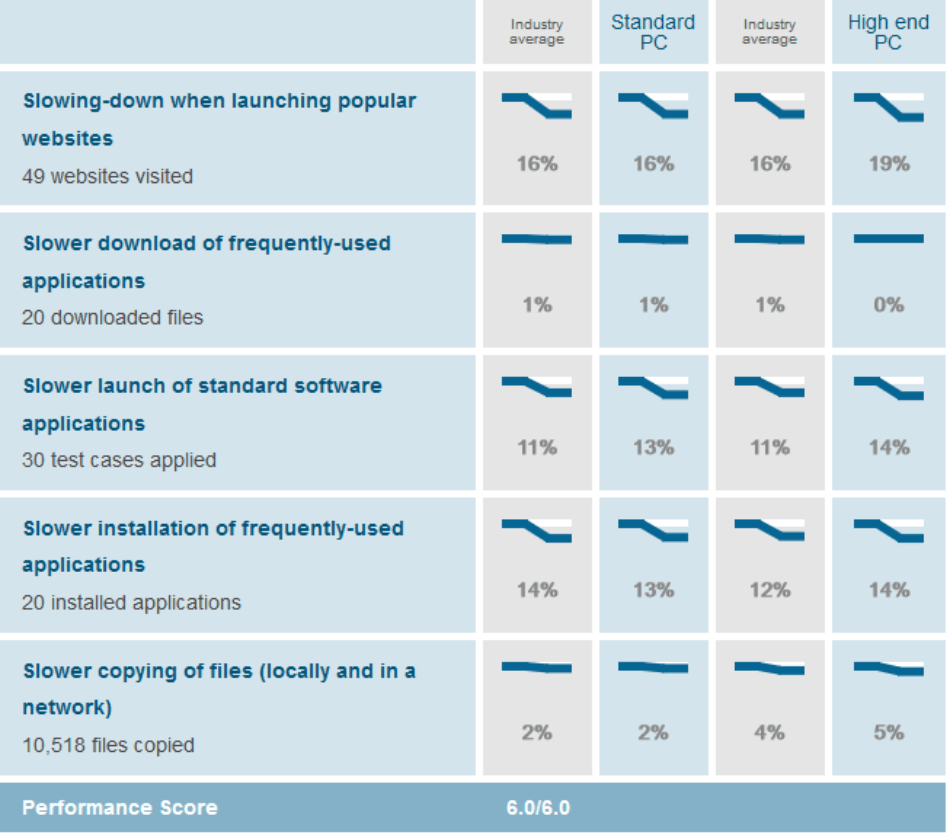
From the recent tests, Malwarebytes and Avast products got a performance score of 6 out of 6. This means they had little to no noticeable performance impact. However, Malwarebytes’s less scanning time gives it an edge over Avast.
Winner: Malwarebytes
4. User Interface
Antivirus products from Avast and Malwarebytes have relatively easy-to-use and understand interfaces.
Malwarebytes sports one of the simplest, minimalistic and intuitive user interfaces. This is thanks to the latest update, which brought an overall desirable change in the design. Instead of sidebars, Malwarebytes opted for streamlined and materialistic design.
The main window opens up to a neat dashboard. The toolbar houses your license status, notification icon, and help. The top middle part packs a status banner. The rest of the dashboard hosts Malwarebytes main components; detection history, scanner, and real-time protection. Clicking on each component opens up its functionality.
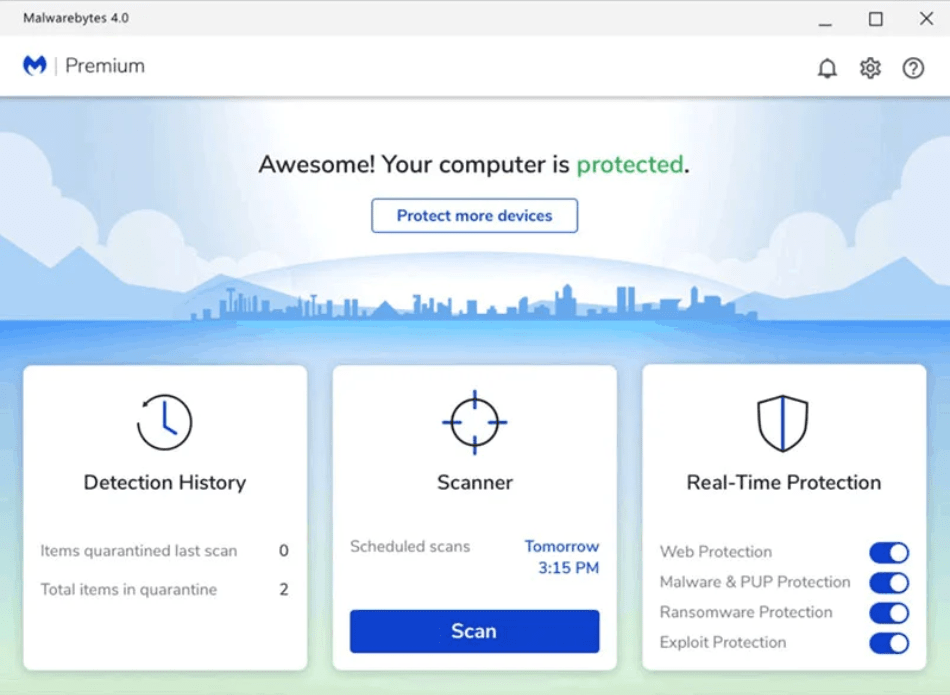
Avast also showcases a decluttered and simplistic interface. The main dashboard is divided into two-part. The thinner left pane houses the main components. This includes the status, protection, privacy, and performance. When you click on any of the components, its functionalities will open on the wider right pane.
There is also a toolbar that hosts the notifications icon and the menu. The menu opens up to other functionalities such as settings, account, subscription, and other Avast products.
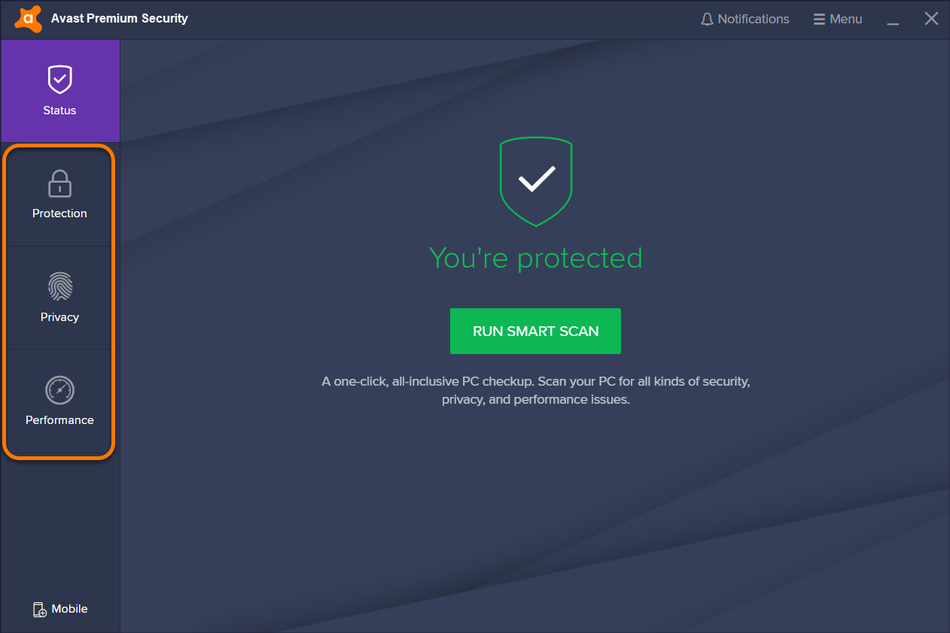
Overall, both products sport user-friendly interfaces. Malwarebytes user interface gives you more straightforward navigation and accessibility of features.
Winner: Malwarebytes
5. Pricing
Malwarebytes and Avast offer different pricing plans for their respective products. The subscriptions support multiple devices. You also get a free trial of each. Here are the introductory prices at the time of this review.
Malwarebytes has three subscription plans for its two premium products. These subscriptions carry a 60-day money-back guarantee. Here are the pricing details;
- Malwarebytes Premium subscription for 1 device goes for $39.99 per year.
- Malwarebytes Premium subscription for 5 devices retails at $79.99 per year.
- Malwarebytes Premium plus privacy subscription for 5 devices costs $99.99 per year.
| Malwarebytes Products | Regular Price | Discounted Price |
|---|---|---|
| Malwarebytes Premium for PCs | $39.99/year | Check here |
| Malwarebytes Premium for Mac | $39.99/year | Check here |
| Malwarebytes Business Products | Varies | Check here |
Avast offers four subscription plans to its two premium products. Avast’s subscriptions carry a 30-day money-back guarantee. The subscription plans are as follows;
- Avast Premium Security for 1 device goes for $39.99 per year.
- Avast Premium Security for 10 devices retails at $49.99 per year.
- Avast Ultimate for 1 device costs $69.99 per year.
- Avast Ultimate for 10 devices goes for $79.99 per year.
| Avast Products | Regular Price | Discounted Price |
|---|---|---|
| Avast Internet Security | $47.99/year | Check here |
| Avast Premium Security (1 Device) | $69.99/year | Check here |
| Avast Premium Security (Multi-Device) | $89.99/year | Check here |
| Avast Ultimate | $99.99/year | Check here |
| Avast Business Antivirus | Varies | Check here |
Malwarebytes and Avast offer competitive subscription plans for their products. Both brands support multiple devices.
Winner: Malwarebytes
6. Compatibility
Malwarebytes and Avast antivirus products are cross-platform. That is, they are compatible with Windows, Macs, Android, and iOS devices. Similar to other antivirus software, Windows and Android devices get the most features. Macs and iOS have essential protection due to the limitations in their operating systems.
Additionally, both brands are compatible with other antivirus brands. Malwarebytes plays well with other brands as long as you disable real-time protection. Avast offers a passive mode that enables it to get along with other antivirus products.
Winner: Tie
Final Thoughts
Although Malwarebytes doesn’t have much to offer regarding features, it lives up to its name. Malwarebytes products are robust malware removal tools and excellent choice of antivirus. If you are worried about zero-day attacks or malware in the wild, Malwarebytes antivirus got your backs.
Moreover, if you got stubborn malware on your device, Malwarebytes will do the job perfectly. It is known to remove malware from devices that have other antivirus software installed. Despite its limited features, less supported devices and being pricey, Malwarebytes is a great antivirus. It would be best if you tried it alongside what you have.
On the other hand, Avast premium is a fully-featured antivirus suite. It gives you more than the competition. Its impressive collection of features enhances your security and privacy. On top of excellent protection, Avast also supports up to 10 devices on a single subscription plan. This gives you great value for your money, especially if you have a large household.
Frequently asked questions
Having two antivirus products can take a significant toll on your performance. However, Malwarebytes and Avast are an exception. If you have Avast as your main antivirus, you can use Malwarebytes as a malware removal tool. Its positive reputation against malware precedes it.
You can set both antivirus products not to conflict with each other. Both Avast and Malwarebytes have a configuration that allows them to play nice with other antivirus software. If you chose Malwarebytes as your main antivirus, you must enable passive mode in Avast.
Upgrading from the free tier to premium is worth it. Avast premium offers you excellent protection, and you get an addition of features. These features enhance your security and privacy. Avast premium also offers tune-up utilities that you can use to boost the performance of your device.
The free version only gives you essential protection – this is not good. To get comprehensive protection, upgrade to premium. Malwarebytes premium offers web protection, ransomware protection, exploit protection and malware protection.
In 2020 Avast was involved in a scandal in which its subsidiary sold user data. This resulted in the closure of the subsidiary. Since then, there hasn’t been any other incident that jeopardizes your privacy. It is safe to say that Avast can be trusted.